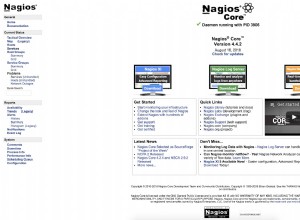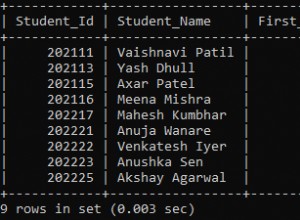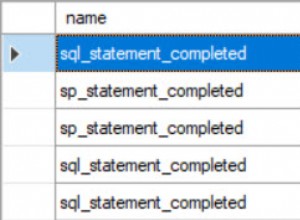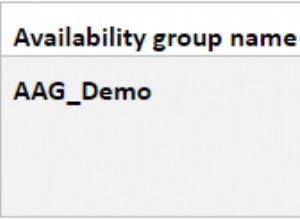Lorsque vous créez une table de recherche dans SQL Workshop, APEX génère plusieurs instructions DDL et DML pour effectuer le travail. Dans la dernière étape de l'assistant, vous devriez pouvoir développer la région SQL en bas pour voir le code. Malheureusement, il ne sort pas bien formaté, mais ce n'est pas trop difficile à nettoyer.
À titre de test, je suis entré et j'ai créé une table de recherche sur la colonne JOB de la table EMP. Voici le code qui a été généré. Je l'ai formaté et j'ai ajouté des commentaires pour expliquer les parties dont vous aurez besoin et celles dont vous n'aurez pas besoin.
/*
* Creates the lookup table. Not needed after the first pass.
*/
create table "JOB_LOOKUP"(
"JOB_ID" number not null primary key,
"JOB" varchar2(4000) not null
);
/*
* Creates the sequence for the primary key of the lookup table.
* Not needed after the first pass.
*/
create sequence "JOB_LOOKUP_SEQ";
/*
* Creates the trigger that links the sequence to the table.
* Not needed after the first pass.
*/
create or replace trigger "T_JOB_LOOKUP"
before insert or update on "JOB_LOOKUP"
for each row
begin
if inserting and :new."JOB_ID" is null then
for c1 in (select "JOB_LOOKUP_SEQ".nextval nv from dual) loop
:new."JOB_ID" := c1.nv; end loop; end if;
end;
/
/*
* Inserts the distinct values from the source table into the lookup
* table. If the lookup table already contains ALL of the needed values,
* country names in your case, then you can skip this step. However, if
* the source table has some values that are not in the lookup table, then
* you'll need to execute a modified version of this step. See notes below.
*/
insert into "JOB_LOOKUP" ( "JOB" )
select distinct "JOB" from "DMCGHANTEST"."EMP"
where "JOB" is not null;
/*
* The rest of the statements add the foreign key column, populate it,
* remove the old column, rename the new column, and add the foreign key.
* All of this is still needed.
*/
alter table "EMP" add "JOB2" number;
update "EMP" x set "JOB2" = (select "JOB_ID" from "JOB_LOOKUP" where "JOB" = x."JOB");
alter table "EMP" drop column "JOB";
alter table "EMP" rename column "JOB2" to "JOB_ID";
alter table "EMP" add foreign key ("JOB_ID") references "JOB_LOOKUP" ("JOB_ID");
En ce qui concerne l'instruction d'insertion qui remplit la table de recherche, voici la version modifiée dont vous aurez besoin :
insert into "JOB_LOOKUP" ( "JOB" )
select distinct "JOB" from "DMCGHANTEST"."EMP"
where "JOB" is not null
and "JOB" not in (
select "JOB"
from JOB_LOOKUP
);
Cela garantira que seules les nouvelles valeurs uniques sont ajoutées à la table de recherche.