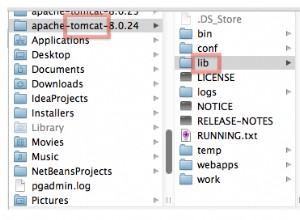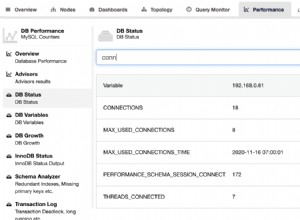Option 1 ; PHPMyAdmin
1. left click wamp -> phpmyadmin
2. select database then click import (top right)
3. locate the database and click go.
Option 2 ; Utilisation de la ligne de commande.
Le moyen le plus simple d'importer un fichier sql dans une base de données dans WAMP, en utilisant la ligne de commande, est le suivant :
1. Open Command Prompt (CMD - DOS) get into the mysql folder, which in my case works like this
C:\> cd C:\wamp\bin\mysql\mysql5.0.51b\bin
2. Then use this command to fire up MySQL
This line basically connects you to the mysql database of your choice.
(-p for password if you have one)
C:\wamp\bin\mysql\mysql5.0.51b\bin> mysql.exe -use databasename -u username -p
3. To make things easier, copy the SQL file into the same folder as mysql.exe, and then run this
mysql> source myfilename.sql;