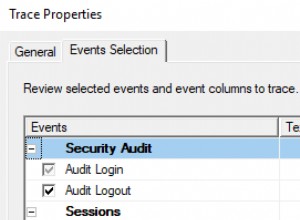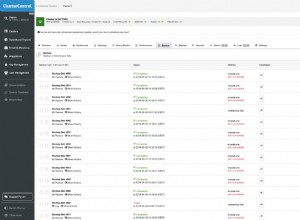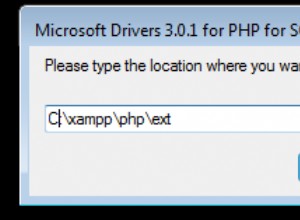Avec Docker Compose
Lorsque vous travaillez avec Docker Compose, vous pouvez utiliser la command: postgres -c option=value dans votre docker-compose.yml pour configurer Postgres.
Par exemple, cela oblige Postgres à se connecter à un fichier :
command: postgres -c logging_collector=on -c log_destination=stderr -c log_directory=/logs
En adaptant la réponse de Vojtech Vitek, vous pouvez utiliser
command: postgres -c config_file=/etc/postgresql.conf
pour changer le fichier de configuration que Postgres utilisera. Vous monteriez votre fichier de configuration personnalisé avec un volume :
volumes:
- ./customPostgresql.conf:/etc/postgresql.conf
Voici le docker-compose.yml de mon application, montrant comment configurer Postgres :
# Start the app using docker-compose pull && docker-compose up to make sure you have the latest image
version: '2.1'
services:
myApp:
image: registry.gitlab.com/bullbytes/myApp:latest
networks:
- myApp-network
db:
image: postgres:9.6.1
# Make Postgres log to a file.
# More on logging with Postgres: https://www.postgresql.org/docs/current/static/runtime-config-logging.html
command: postgres -c logging_collector=on -c log_destination=stderr -c log_directory=/logs
environment:
# Provide the password via an environment variable. If the variable is unset or empty, use a default password
# Explanation of this shell feature: https://unix.stackexchange.com/questions/122845/using-a-b-for-variable-assignment-in-scripts/122848#122848
- POSTGRES_PASSWORD=${POSTGRES_PASSWORD:-4WXUms893U6j4GE&Hvk3S*hqcqebFgo!vZi}
# If on a non-Linux OS, make sure you share the drive used here. Go to Docker's settings -> Shared Drives
volumes:
# Persist the data between container invocations
- postgresVolume:/var/lib/postgresql/data
- ./logs:/logs
networks:
myApp-network:
# Our application can communicate with the database using this hostname
aliases:
- postgresForMyApp
networks:
myApp-network:
driver: bridge
# Creates a named volume to persist our data. When on a non-Linux OS, the volume's data will be in the Docker VM
# (e.g., MobyLinuxVM) in /var/lib/docker/volumes/
volumes:
postgresVolume:
Autorisation d'écrire dans le répertoire des journaux
Notez que sous Linux, le répertoire de journalisation sur l'hôte doit avoir les bonnes autorisations. Sinon, vous obtiendrez l'erreur légèrement trompeuse
FATAL :impossible d'ouvrir le fichier journal "/logs/postgresql-2017-02-04_115222.log":autorisation refusée
Je dis trompeur, car le message d'erreur suggère que le répertoire dans le conteneur a la mauvaise autorisation, alors qu'en réalité le répertoire sur l'hôte ne permet pas l'écriture.
Pour résoudre ce problème, j'ai défini les autorisations correctes sur l'hôte à l'aide de
chgroup ./logs docker && chmod 770 ./logs