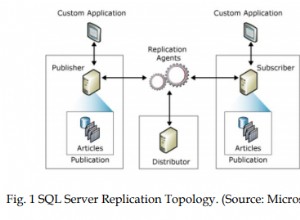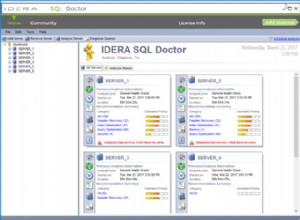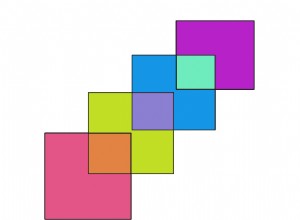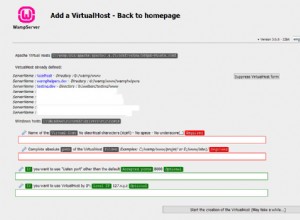Télécharger le ODBC connector depuis la page de téléchargement MySQL
.
Recherchez le bon connectionstring sur ici
.
Dans votre projet VB6, sélectionnez la référence à Microsoft ActiveX Data Objects 2.8 Library . Il est possible que vous ayez également une bibliothèque 6.0 si vous avez Windows Vista ou Windows 7. Si vous souhaitez que votre programme s'exécute également sur des clients Windows XP, mieux vaut utiliser la bibliothèque 2.8. Si vous avez Windows 7 avec SP 1, votre programme ne fonctionnera jamais sur un autre système avec des spécifications inférieures en raison d'un bogue de compatibilité dans SP1. Vous pouvez en savoir plus sur ce bogue dans KB2517589
.
Ce code devrait vous donner suffisamment d'informations pour démarrer avec le connecteur ODBC.
Private Sub RunQuery()
Dim DBCon As adodb.connection
Dim Cmd As adodb.Command
Dim Rs As adodb.recordset
Dim strName As String
'Create a connection to the database
Set DBCon = New adodb.connection
DBCon.CursorLocation = adUseClient
'This is a connectionstring to a local MySQL server
DBCon.Open "Driver={MySQL ODBC 5.1 Driver};Server=localhost;Database=myDataBase; User=myUsername;Password=myPassword;Option=3;"
'Create a new command that will execute the query
Set Cmd = New adodb.Command
Cmd.ActiveConnection = DBCon
Cmd.CommandType = adCmdText
'This is your actual MySQL query
Cmd.CommandText = "SELECT Name from Customer WHERE ID = 1"
'Executes the query-command and puts the result into Rs (recordset)
Set Rs = Cmd.Execute
'Loop through the results of your recordset until there are no more records
Do While Not Rs.eof
'Put the value of field 'Name' into string variable 'Name'
strName = Rs("Name")
'Move to the next record in your resultset
Rs.MoveNext
Loop
'Close your database connection
DBCon.Close
'Delete all references
Set Rs = Nothing
Set Cmd = Nothing
Set DBCon = Nothing
End Sub