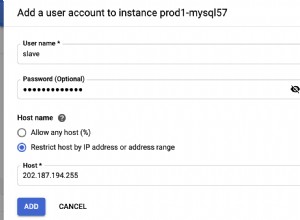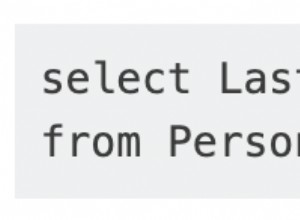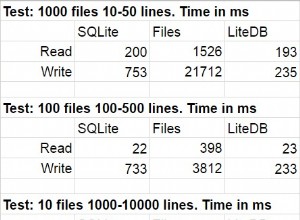Vous ne savez pas quel est votre $type les valeurs sont mais essayez ceci et voyez si cela fonctionne pour vous :
<html>
<form action='' method='post'>
<?php
$database = 'sample';
$table = 'checklist_stud_columns';
// assuming user_id as 1, you may have to write up more code on
// how you are fetching this value
$user_id = 1;
$mysql = mysql_connect('localhost', 'root', '') or die(mysql_error());
mysql_select_db('sample', $mysql) or die(mysql_error($mysql)); // selecting db is not not necessary in this case
$query = sprintf("
SELECT
COLUMN_NAME,
COLUMN_TYPE
FROM
INFORMATION_SCHEMA.COLUMNS
WHERE
TABLE_SCHEMA = '%s'
AND TABLE_NAME = '%s'
",
mysql_real_escape_string($database),
mysql_real_escape_string($table)
);
$result = mysql_query($query) or die(mysql_error());
$name = array();
$type = array();
while( false!=($row=mysql_fetch_array($result)) ) {
//saving the column name and type in array
//because it's used in multiple places
//and we don't want to run the same query again
if(htmlspecialchars($row['COLUMN_NAME'])!='checklist_id'){
$name[] = htmlspecialchars($row['COLUMN_NAME']);
$type[] = htmlspecialchars($row['COLUMN_TYPE']);
}
}
if(isset($_POST['submit'])) {
//We need to check if the user id already exists
//in the table, if it does, we will UPDATE,
//else INSERT a new record
$action = '';
$sql = mysql_query("SELECT * FROM {$table} WHERE checklist_id={$user_id}");
//if record for the user id is found, update action
//should take place else insert
$action = (mysql_num_rows($sql)>0)?'update':'insert';
if($action=='insert'){
//INSERT INTO checklist_stud_columns(`id`
$query_insert = "INSERT INTO {$table}(`id`";
//INSERT INTO checklist_stud_columns(`id`,`col1`,`col2`
foreach($_POST['col'] as $val){
$query_insert .= ",`{$val}`";
}
//INSERT INTO checklist_stud_columns(`id`,`col1`,`col2`)
//VALES(1
$query_insert .= ") VALUES ({$id}";
//INSERT INTO checklist_stud_columns(`id`,`col1`,`col2`)
//VALES(1,1,1
foreach($_POST['col'] as $val){
$query_insert .= ",1";
}
//INSERT INTO checklist_stud_columns(`id`,`col1`,`col2`)
//VALES(1,1,1)
$query_insert .= ")";
//we have the insert query ready, now executing it
$result = mysql_query($query_insert) or die(mysql_error());
}
elseif($action=='update'){
if(isset($_POST['col'])){
//the reason I'm checking if the $_POST['col'] is set is because,
//you may have checked previously and updated but now you want to
//uncheck all the options, in that case it's necessary
foreach($_POST['col'] as $val){
//updating the checked values for that $user_id
$result = mysql_query("UPDATE checklist_stud_columns SET `{$val}`=1 WHERE checklist_id={$user_id}") or die(mysql_error());
}
//this foreach is to check if you have any unchecked values
//that you had previously checked
$array_unchecked = array_diff($name,$_POST['col']);
foreach($array_unchecked as $val){
$result = mysql_query("UPDATE checklist_stud_columns SET `{$val}`=0 WHERE checklist_id={$user_id}") or die(mysql_error());
}
}
else
{
foreach($name as $val){
$result = mysql_query("UPDATE checklist_stud_columns SET `{$val}`=0 WHERE checklist_id={$user_id}") or die(mysql_error());
}
}
}
if(isset($_POST['col'])){
//if you had checked atleast one checkbox
//display with it
foreach($name as $i=>$n){
//Displaying all the checkboxes
//setting checked value to 'checked' if it was checked
//else setting it to empty ''
$checked = in_array($n,$_POST['col'])?'checked':'';
echo "<input type=\"checkbox\" name=\"col[]\" value={$n} {$checked}/>{$n} $type[$i]<br />";
}
}
else {
foreach($name as $i=>$n){
echo "<input type=\"checkbox\" name=\"col[]\" value={$n} />{$n} $type[$i]<br />";
}
}
}
else{
foreach($name as $i=>$n){
//Another query that would tell us the value
//of that column for that $user_id
$query2 = mysql_query("SELECT {$n} FROM {$table} WHERE checklist_id={$user_id}") or die(mysql_error());
//$query2 = mysql_query("SELECT `{$n}` FROM {$table} WHERE checklist_id={$user_id}") or die(mysql_error());
if(mysql_num_rows($query2)!=0){
$row2 = mysql_fetch_array($query2);
//if the value of that column for that $user_id is 1,
//set 'checked' else 'empty'
$checked = ($row2[$n]==1)?'checked':'';
}
else
{
$checked = '';
}
//display all the checkboxes with
//the $checked value
echo "<input type=\"checkbox\" name=\"col[]\" value={$n} {$checked}/>{$n} $type[$i]<br />";
}
}
?>
<tr><td colspan="2"><input type="submit" name="submit" value="Update Privileges" /></td></tr>
</form>
</html>
Remarque :
Veuillez ne pas utiliser mysql_* fonctions dans le nouveau code
. Ils ne sont plus maintenus et sont officiellement obsolètes
. Voir la encadré rouge
? En savoir plus sur les relevés préparés
à la place, et utilisez PDO
, ou MySQLi
- cet article
vous aidera à décider lequel. Si vous choisissez PDO, voici un bon tutoriel
.