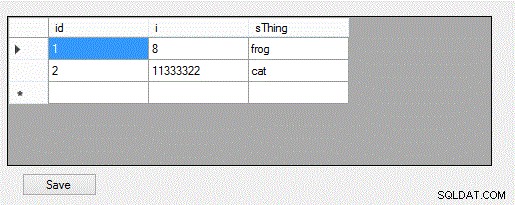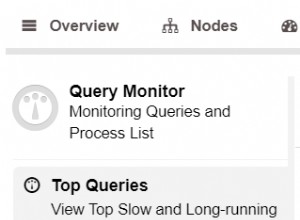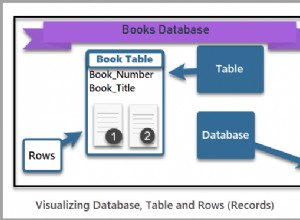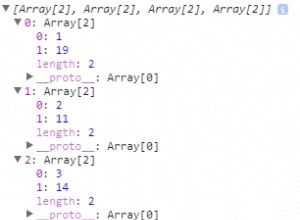Veuillez noter les variables au niveau du module. Et référencez cet article MSDN Ici si besoin.
schéma
create table aster_scripts
( id int auto_increment primary key,
i int not null,
sThing varchar(30) not null
);
insert aster_scripts (i,sThing) values (8,'frog'),(11,'cat');
c#
using System;
using System.Data;
using System.Windows.Forms;
using MySql.Data.MySqlClient;
using System.IO;
namespace WindowsFormsApplication1
{
public partial class Form2 : Form
{
private MySqlDataAdapter mydtadp = new MySqlDataAdapter();
private BindingSource bindingSource1 = new BindingSource();
MySqlCommandBuilder cmbl;
String MyConnection = "SERVER=hostname;" +
"DATABASE=dbname;" +
"UID=dbuser;" +
"PASSWORD=fffff";
public Form2()
{
InitializeComponent();
}
private void Form2_Load(object sender, EventArgs e)
{
MySqlConnection MyConn = new MySqlConnection(MyConnection);
MyConn.Open();
mydtadp.SelectCommand=new MySqlCommand("select * from aster_scripts", MyConn);
cmbl = new MySqlCommandBuilder(mydtadp);
DataTable table = new DataTable();
mydtadp.Fill(table);
bindingSource1.DataSource = table;
dataGridView1.DataSource = bindingSource1;
}
private void BtnSave_Click(object sender, EventArgs e)
{
mydtadp.Update((DataTable)bindingSource1.DataSource);
MessageBox.Show("SAVED");
}
}
}
Chg data hit save Screen Shot
Entrée BD
mysql> select * from aster_scripts;
+----+----------+--------+
| id | i | sThing |
+----+----------+--------+
| 1 | 8 | frog |
| 2 | 11333322 | cat |
+----+----------+--------+