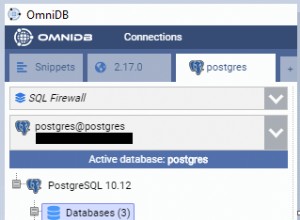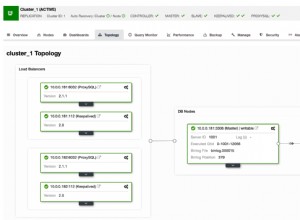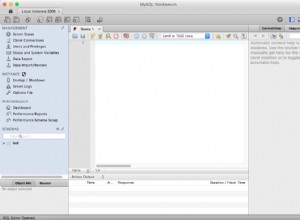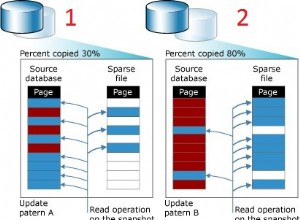Voici une autre solution similaire.
Code :
<?php
function mysql_insert_array($table, $data, $exclude = array()) {
$fields = $values = array();
if( !is_array($exclude) ) $exclude = array($exclude);
foreach( array_keys($data) as $key ) {
if( !in_array($key, $exclude) ) {
$fields[] = "`$key`";
$values[] = "'" . mysql_real_escape_string($data[$key]) . "'";
}
}
$fields = implode(",", $fields);
$values = implode(",", $values);
if( mysql_query("INSERT INTO `$table` ($fields) VALUES ($values)") ) {
return array( "mysql_error" => false,
"mysql_insert_id" => mysql_insert_id(),
"mysql_affected_rows" => mysql_affected_rows(),
"mysql_info" => mysql_info()
);
} else {
return array( "mysql_error" => mysql_error() );
}
}
?>
Exemple d'utilisation :
<?php
// Open database here
// Let's pretend these values were passed by a form
$_POST['name'] = "Bob Marley";
$_POST['country'] = "Jamaica";
$_POST['music'] = "Reggae";
$_POST['submit'] = "Submit";
// Insert all the values of $_POST into the database table `artists`, except
// for $_POST['submit']. Remember, field names are determined by array keys!
$result = mysql_insert_array("artists", $_POST, "submit");
// Results
if( $result['mysql_error'] ) {
echo "Query Failed: " . $result['mysql_error'];
} else {
echo "Query Succeeded! <br />";
echo "<pre>";
print_r($result);
echo "</pre>";
}
// Close database
?>
Source :Insérer un tableau dans une table de base de données MySQL