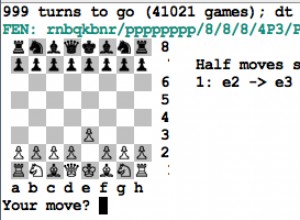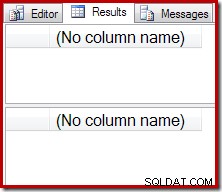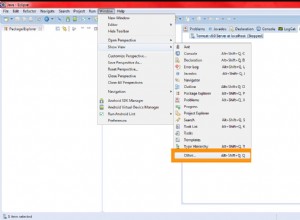Si vous souhaitez traiter 17h00 à 17h00 comme le "même" jour, il est facile de décaler une date Oracle vers l'avant ou vers l'arrière avec des fractions de jour (par exemple, 17h00 peut être décalé de 7 heures pour devenir le début du 'prochain' jour)
SQL> create table ora_table (id number, time_data timestamp, status varchar2(30));
Table created.
SQL> insert into ora_table values (1 , to_timestamp('2019-10-20 12:34:56.000', 'yyyy-mm-dd hh24:mi:ss.ff'), 'approved');
1 row created.
SQL> insert into ora_table values (1 , to_timestamp('2019-10-22 12:34:56.000', 'yyyy-mm-dd hh24:mi:ss.ff'), 'approved');
1 row created.
SQL> insert into ora_table values (2 , to_timestamp('2019-10-20 17:34:56.000', 'yyyy-mm-dd hh24:mi:ss.ff'), 'approved');
1 row created.
SQL> insert into ora_table values (2 , to_timestamp('2019-10-21 12:34:56.000', 'yyyy-mm-dd hh24:mi:ss.ff'), 'approved');
1 row created.
SQL> insert into ora_table values (3 , to_timestamp('2019-10-23 18:10:10.000', 'yyyy-mm-dd hh24:mi:ss.ff'), 'mod_in_ip');
1 row created.
SQL> insert into ora_table values (3 , to_timestamp('2019-10-24 11:10:10.000', 'yyyy-mm-dd hh24:mi:ss.ff'), 'approved');
1 row created.
SQL> insert into ora_table values (3 , to_timestamp('2019-10-24 12:10:10.000', 'yyyy-mm-dd hh24:mi:ss.ff'), 'approved');
1 row created.
SQL> insert into ora_table values (4 , to_timestamp('2019-10-25 12:10:10.000', 'yyyy-mm-dd hh24:mi:ss.ff'), 'approved');
1 row created.
SQL> insert into ora_table values (4 , to_timestamp('2019-10-25 18:10:10.000', 'yyyy-mm-dd hh24:mi:ss.ff'), 'approved');
1 row created.
SQL>
SQL> select id, time_data, trunc(time_data) true_date, trunc(time_data+7/24) mapped_date
2 from ora_table;
ID TIME_DATA TRUE_DATE MAPPED_DA
---------- ---------------------------------- --------- ---------
1 20-OCT-19 12.34.56.000000 PM 20-OCT-19 20-OCT-19
1 22-OCT-19 12.34.56.000000 PM 22-OCT-19 22-OCT-19
2 20-OCT-19 05.34.56.000000 PM 20-OCT-19 21-OCT-19 <===
2 21-OCT-19 12.34.56.000000 PM 21-OCT-19 21-OCT-19
3 23-OCT-19 06.10.10.000000 PM 23-OCT-19 24-OCT-19 <===
3 24-OCT-19 11.10.10.000000 AM 24-OCT-19 24-OCT-19
3 24-OCT-19 12.10.10.000000 PM 24-OCT-19 24-OCT-19
4 25-OCT-19 12.10.10.000000 PM 25-OCT-19 25-OCT-19
4 25-OCT-19 06.10.10.000000 PM 25-OCT-19 26-OCT-19
9 rows selected.