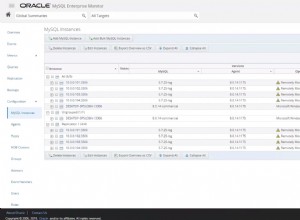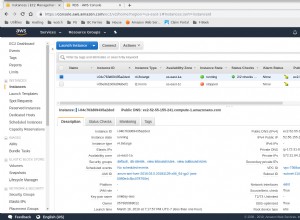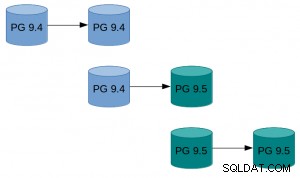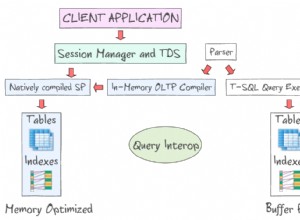Voici un exemple de création d'une table avec des règles spécifiques pour le courrier avec adresse (regexp). Ensuite, un exemple avec un modèle de requête sql (Regexp). Avec cela, vous devriez pouvoir faire ce que vous voulez
Créer une table avec regexp
create table Contacts (
FirstName nvarchar(30),
LastName nvarchar(30),
EmailAddress nvarchar(30) CHECK (dbo.RegExMatch('[a-zA-Z0-9_\-][email protected]([a-zA-Z0-9_\-]+\.)+(com|org|edu|nz)', EmailAddress)=1),
USPhoneNo nvarchar(30) CHECK (dbo.RegExMatch('\([1-9][0-9][0-9]\) [0-9][0-9][0-9]\-[0-9][0-9][0-9][0-9]', UsPhoneNo)=1))
INSERT INTO [talend].[dbo].[Contacts]
([FirstName]
,[LastName]
,[EmailAddress]
,[USPhoneNo])
VALUES
('Hallam'
,'Amine'
,'[email protected]’
,'0129-2090-1092')
,( 'encoremoi'
,'nimportequoi'
,'[email protected]'
,'(122) 190-9090')
GO
Exécuter la requête sql avec regexp
SELECT [FirstName]
,[LastName]
,[EmailAddress]
,[USPhoneNo]
FROM [talend].[dbo].[Contacts]
where [talend].[dbo].RegExMatch([EmailAddress],'[a-zA-Z0-9_\-][email protected]([a-zA-Z0-9_\-]+\.)+(com|org|edu|nz|au)') = 1
Code de fonction
using System;
using Microsoft.SqlServer.Server;
using System.Text.RegularExpressions;
public partial class RegExBase
{
[SqlFunction(IsDeterministic = true, IsPrecise = true)]
public static int RegExMatch( string matchString , string pattern)
{
Regex r1 = new Regex(pattern.TrimEnd(null));
if (r1.Match(matchString.TrimEnd(null)).Success == true)
{
return 1 ;
}
else
{
return 0 ;
}
}
};
Pour plus d'explications, montrez ici ce tutoriel -> http://www.google.ch/url?sa=t&rct=j&q=&esrc=s&source=web&cd=6&ved=0CGkQFjAF&url=http%3A%2F%2Fwww.talendforge.org%2Fbugs%2Ffile_download.php%3Ffile_id%3D4729%26type%3Dbug&ei=f8C9UKTMBNSN4gTo0IHYDg&usg=AFQjCNG-ezRtC9TdcJXuXGl4T8KX4zbUww&sig2=Fpgm5UTYOK4dpsaMfNCCyQ&cad=rja
J'espère que cela vous aidera