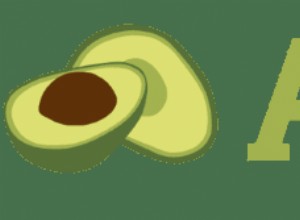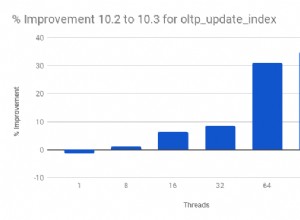Si vous souhaitez le faire directement dans ADO.NET et que vos fichiers Excel ne sont pas trop volumineux pour pouvoir tenir en mémoire immédiatement, vous pouvez utiliser ces deux méthodes :
// store Excel sheet (or any file for that matter) into a SQL Server table
public void StoreExcelToDatabase(string excelFileName)
{
// if file doesn't exist --> terminate (you might want to show a message box or something)
if (!File.Exists(excelFileName))
{
return;
}
// get all the bytes of the file into memory
byte[] excelContents = File.ReadAllBytes(excelFileName);
// define SQL statement to use
string insertStmt = "INSERT INTO dbo.YourTable(FileName, BinaryContent) VALUES(@FileName, @BinaryContent)";
// set up connection and command to do INSERT
using (SqlConnection connection = new SqlConnection("your-connection-string-here"))
using (SqlCommand cmdInsert = new SqlCommand(insertStmt, connection))
{
cmdInsert.Parameters.Add("@FileName", SqlDbType.VarChar, 500).Value = excelFileName;
cmdInsert.Parameters.Add("@BinaryContent", SqlDbType.VarBinary, int.MaxValue).Value = excelContents;
// open connection, execute SQL statement, close connection again
connection.Open();
cmdInsert.ExecuteNonQuery();
connection.Close();
}
}
Pour récupérer la feuille Excel et la stocker dans un fichier, utilisez cette méthode :
public void RetrieveExcelFromDatabase(int ID, string excelFileName)
{
byte[] excelContents;
string selectStmt = "SELECT BinaryContent FROM dbo.YourTableHere WHERE ID = @ID";
using (SqlConnection connection = new SqlConnection("your-connection-string-here"))
using (SqlCommand cmdSelect = new SqlCommand(selectStmt, connection))
{
cmdSelect.Parameters.Add("@ID", SqlDbType.Int).Value = ID;
connection.Open();
excelContents = (byte[])cmdSelect.ExecuteScalar();
connection.Close();
}
File.WriteAllBytes(excelFileName, excelContents);
}
Bien sûr, vous pouvez adapter cela à vos besoins - vous pouvez faire beaucoup d'autres choses aussi - en fonction de ce que vous voulez vraiment faire (pas très clair d'après votre question).