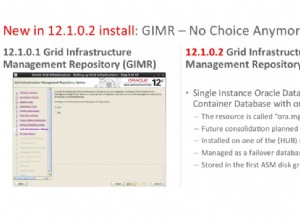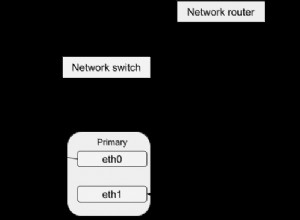Les services Windows sont une couche au-dessus des processus; pour être un service, une application doit se connecter au gestionnaire de contrôle des services et annoncer les services disponibles. Cette connexion est gérée dans la bibliothèque ADVAPI32.DLL. Une fois cette connexion établie, la bibliothèque maintient un thread attendant les commandes du gestionnaire de contrôle des services, qui peut alors démarrer et arrêter les services de manière arbitraire. Je ne crois pas que le processus doive se terminer lorsque le dernier service qu'il contient se termine. Bien que ce soit généralement ce qui se produit, la fin du lien avec le gestionnaire de contrôle des services, qui se produit après que le dernier service entre dans l'état "Arrêté", peut se produire bien avant que le processus ne se termine réellement, libérant toutes les ressources qu'il n'a pas déjà explicitement libérées. .
L'API de service Windows inclut une fonctionnalité qui vous permet d'obtenir l'ID de processus du processus qui héberge le service. Il est possible qu'un seul processus héberge de nombreux services. Par conséquent, le processus peut ne pas se terminer lorsque le service qui vous intéresse s'est terminé, mais vous devez être en sécurité avec SQL Server. Malheureusement, le .NET Framework n'expose pas cette fonctionnalité. Cependant, il expose le handle au service qu'il utilise en interne pour les appels d'API, et vous pouvez l'utiliser pour effectuer vos propres appels d'API. Avec un peu de P/Invoke, vous pouvez alors obtenir l'ID de processus du processus de service Windows, et à partir de là, à condition que vous ayez l'autorisation nécessaire, vous pouvez ouvrir un handle vers le processus qui peut être utilisé pour attendre qu'il soit quitter.
Quelque chose comme ça :
[DllImport("advapi32")]
static extern bool QueryServiceStatusEx(IntPtr hService, int InfoLevel, ref SERVICE_STATUS_PROCESS lpBuffer, int cbBufSize, out int pcbBytesNeeded);
const int SC_STATUS_PROCESS_INFO = 0;
[StructLayout(LayoutKind.Sequential)]
struct SERVICE_STATUS_PROCESS
{
public int dwServiceType;
public int dwCurrentState;
public int dwControlsAccepted;
public int dwWin32ExitCode;
public int dwServiceSpecificExitCode;
public int dwCheckPoint;
public int dwWaitHint;
public int dwProcessId;
public int dwServiceFlags;
}
const int SERVICE_WIN32_OWN_PROCESS = 0x00000010;
const int SERVICE_INTERACTIVE_PROCESS = 0x00000100;
const int SERVICE_RUNS_IN_SYSTEM_PROCESS = 0x00000001;
public static void StopServiceAndWaitForExit(string serviceName)
{
using (ServiceController controller = new ServiceController(serviceName))
{
SERVICE_STATUS_PROCESS ssp = new SERVICE_STATUS_PROCESS();
int ignored;
// Obtain information about the service, and specifically its hosting process,
// from the Service Control Manager.
if (!QueryServiceStatusEx(controller.ServiceHandle.DangerousGetHandle(), SC_STATUS_PROCESS_INFO, ref ssp, Marshal.SizeOf(ssp), out ignored))
throw new Exception("Couldn't obtain service process information.");
// A few quick sanity checks that what the caller wants is *possible*.
if ((ssp.dwServiceType & ~SERVICE_INTERACTIVE_PROCESS) != SERVICE_WIN32_OWN_PROCESS)
throw new Exception("Can't wait for the service's hosting process to exit because there may be multiple services in the process (dwServiceType is not SERVICE_WIN32_OWN_PROCESS");
if ((ssp.dwServiceFlags & SERVICE_RUNS_IN_SYSTEM_PROCESS) != 0)
throw new Exception("Can't wait for the service's hosting process to exit because the hosting process is a critical system process that will not exit (SERVICE_RUNS_IN_SYSTEM_PROCESS flag set)");
if (ssp.dwProcessId == 0)
throw new Exception("Can't wait for the service's hosting process to exit because the process ID is not known.");
// Note: It is possible for the next line to throw an ArgumentException if the
// Service Control Manager's information is out-of-date (e.g. due to the process
// having *just* been terminated in Task Manager) and the process does not really
// exist. This is a race condition. The exception is the desirable result in this
// case.
using (Process process = Process.GetProcessById(ssp.dwProcessId))
{
// EDIT: There is no need for waiting in a separate thread, because MSDN says "The handles are valid until closed, even after the process or thread they represent has been terminated." ( http://msdn.microsoft.com/en-us/library/windows/desktop/ms684868%28v=vs.85%29.aspx ), so to keep things in the same thread, the process HANDLE should be opened from the process id before the service is stopped, and the Wait should be done after that.
// Response to EDIT: What you report is true, but the problem is that the handle isn't actually opened by Process.GetProcessById. It's only opened within the .WaitForExit method, which won't return until the wait is complete. Thus, if we try the wait on the current therad, we can't actually do anything until it's done, and if we defer the check until after the process has completed, it won't be possible to obtain a handle to it any more.
// The actual wait, using process.WaitForExit, opens a handle with the SYNCHRONIZE
// permission only and closes the handle before returning. As long as that handle
// is open, the process can be monitored for termination, but if the process exits
// before the handle is opened, it is no longer possible to open a handle to the
// original process and, worse, though it exists only as a technicality, there is
// a race condition in that another process could pop up with the same process ID.
// As such, we definitely want the handle to be opened before we ask the service
// to close, but since the handle's lifetime is only that of the call to WaitForExit
// and while WaitForExit is blocking the thread we can't make calls into the SCM,
// it would appear to be necessary to perform the wait on a separate thread.
ProcessWaitForExitData threadData = new ProcessWaitForExitData();
threadData.Process = process;
Thread processWaitForExitThread = new Thread(ProcessWaitForExitThreadProc);
processWaitForExitThread.IsBackground = Thread.CurrentThread.IsBackground;
processWaitForExitThread.Start(threadData);
// Now we ask the service to exit.
controller.Stop();
// Instead of waiting until the *service* is in the "stopped" state, here we
// wait for its hosting process to go away. Of course, it's really that other
// thread waiting for the process to go away, and then we wait for the thread
// to go away.
lock (threadData.Sync)
while (!threadData.HasExited)
Monitor.Wait(threadData.Sync);
}
}
}
class ProcessWaitForExitData
{
public Process Process;
public volatile bool HasExited;
public object Sync = new object();
}
static void ProcessWaitForExitThreadProc(object state)
{
ProcessWaitForExitData threadData = (ProcessWaitForExitData)state;
try
{
threadData.Process.WaitForExit();
}
catch {}
finally
{
lock (threadData.Sync)
{
threadData.HasExited = true;
Monitor.PulseAll(threadData.Sync);
}
}
}