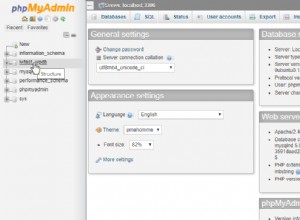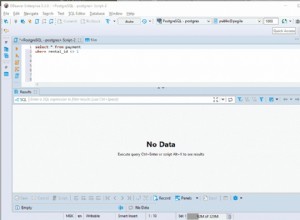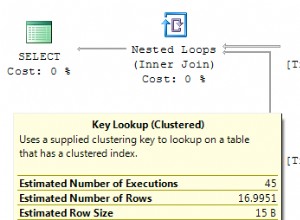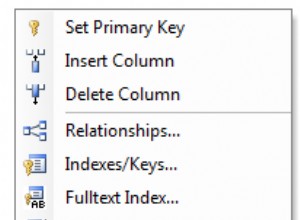Modifiez votre fichier httpd.conf comme suit :
# nano /etc/httpd/conf/httpd.conf
Ajoutez les lignes suivantes ici :
<Directory "/usr/share/phpmyadmin">
Order allow,deny
Allow from all
</Directory>
Exécutez la commande suivante :
# service httpd restart
Si votre problème n'est pas résolu, désactivez votre SELinux.