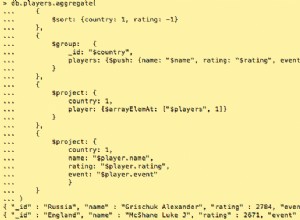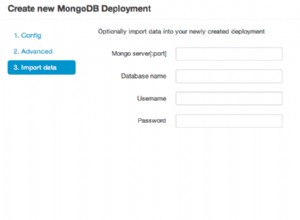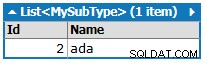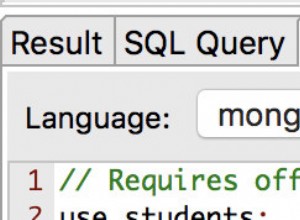Je pense donc que votre problème est dans cette ligne :
new_project.picture.data = fs.readFileSync(req.body.picture[0]);
Et c'est la colonne de la table mongoDB que vous insérez data en cela vous donne cette erreur. Il attend une chaîne ou un Buffer et vous lui avez donné un objet File.
Vous pouvez obtenir une chaîne d'octets en base64 en utilisant ce que j'ai posté ici , que je vais essayer d'intégrer à votre code ci-dessous :
Vous devez vous assurer que vous disposez d'une variable pour collecter vos fichiers. Voici comment j'ai configuré le haut de ma page :
import React from 'react'
import Reflux from 'reflux'
import {Form, Card, CardBlock, CardHeader, CardText, Col, Row, Button } from 'reactstrap'
import actions from '~/actions/actions'
import DropZone from 'react-dropzone'
// stores
import SomeStore from '~/stores/someStore.jsx'
Reflux.defineReact(React)
export default class myUploaderClass extends Reflux.Component {
constructor(props) {
super(props);
this.state = {
attachments: [],
};
this.stores = [
SomeStore,
]
....
Associez ensuite de nouvelles fonctions :
....
this.getData = this.getData.bind(this);
this.processFile = this.processFile.bind(this);
this.errorHandler = this.errorHandler.bind(this);
this.progressHandler = this.progressHandler.bind(this);
} // close constructor
Ensuite, nous travaillons à fournir les octets aux attachments et l'envoyer à new_project.picture.data . Pour moi, j'utilise une fonction qui exécute onDrop de la DropZone en utilisant onDrop={this.uploadFile} . Je ne peux pas vraiment dire ce que vous faites parce que je n'ai aucune idée de ce que filesToUpload fait référence à. Mon uploadFile ressemble à ceci :
uploadFile(event){
this.setState({
files: event,
});
document.getElementById('docDZ').classList.remove('dragover');
document.getElementById('progress').textContent = '000';
document.getElementById('progressBar').style.width = '0%';
this.state.files = event; // just for good measure
for (let i = 0; i < this.state.files.length; i++) {
const a = i + 1;
console.log('in loop, pass: ' + a);
const f = this.state.files[i];
this.getData(f); // this will load the file to SomeStore.state.attachments
}
}
et ce serait le getData fonction exécutée pour chaque fichier déposé/ajouté à la DropZone :
getData(f) {
const reader = new FileReader();
reader.onerror = this.errorHandler;
reader.onprogress = this.progressHandler;
reader.onload = this.processFile(f);
reader.readAsDataURL(f);
}
Puis processFile() depuis le onload exécute :
processFile(theFile) {
return function(e) {
const bytes = e.target.result.split('base64,')[1];
const fileArray = [];
// *** Collect any existing attachments ***
// I found I could not get it from this.state, but had to use
// my store, instead
if (SomeStore.state.attachments.length > 0) {
for (let i=0; i < SomeStore.state.attachments.length; i++) {
fileArray.push(SomeStore.state.attachments[i]);
}
}
// Add the new one to this.state
fileArray.push(bytes);
// Update the state
SomeStore.setState({
attachments: fileArray,
});
// This seemed to automatically add it to this.state, for me.
}
}
Une fois que vous avez cela, vous devriez pouvoir faire :
new_project.picture.data = this.state.attachments[0];
Sinon, pour une raison quelconque, vous pouvez essayer d'appeler ceci à l'intérieur de exports.create_a_project() , comme première chose à faire :
getData(req.body.picture[0]);
Cela pourrait même fonctionner sans avoir à modifier votre onDrop routine de ce que vous avez. Et si this.state.attachments n'a rien, votre SomeStore.state.attachments devrait certainement, en supposant que vous l'ayez enregistré dans un dossier appelé stores comme someStore.jsx .
import Reflux from 'reflux'
import Actions from '~/actions/actions`
class SomeStore extends Reflux.Store
{
constructor()
{
super();
this.state = {
attachments: [],
};
this.listenables = Actions;
this.baseState = {
attachments: [],
};
}
onUpdateFields(name, value) {
this.setState({
[name]: value,
});
}
onResetFields() {
this.setState({
attachments: [],
});
}
}
const reqformdata = new SomeStore
export default reqformdata
Fonctions supplémentaires
errorHandler(e){
switch (e.target.error.code) {
case e.target.error.NOT_FOUND_ERR:
alert('File not found.');
break;
case e.target.error.NOT_READABLE_ERR:
alert('File is not readable.');
break;
case e.target.error.ABORT_ERR:
break; // no operation
default:
alert('An error occurred reading this file.');
break;
}
}
progressHandler(e) {
if (e.lengthComputable){
const loaded = Math.round((e.loaded / e.total) * 100);
let zeros = '';
// Percent loaded in string
if (loaded >= 0 && loaded < 10) {
zeros = '00';
}
else if (loaded < 100) {
zeros = '0';
}
// Display progress in 3-digits and increase bar length
document.getElementById("progress").textContent = zeros + loaded.toString();
document.getElementById("progressBar").style.width = loaded + '%';
}
}
Et mon balisage DropZone et l'indicateur de progression applicable :
render(){
const dropZoneStyle = {
height: "34px",
width: "300px",
border: "1px solid #ccc",
borderRadius: "4px",
};
return (
<Form>
<Col xs={5}>
<DropZone type="file" id="docDZ"
onDrop={this.uploadFile}
onDropRejected={this.onDropRejected}
onClick={this.handleUploadClick}
onChange={this.handleChange}
onDragEnter={this.handleDragEnter}
onDragLeave={this.handleDragLeave}
accept=".doc, .docx, .gif, .png, .jpg, .jpeg, .pdf"
multiple="true"
maxSize={999000}
style={dropZoneStyle}>
{'Click HERE to upload or drop files here...'}
</DropZone>
<table id="tblProgress">
<tbody>
<tr>
<td><b><span id="progress">000</span>%</b> <span className="progressBar"><span id="progressBar" /></span></td>
</tr>
</tbody>
</table>
</Col>
</Row>
</Form>
)
} // close render
} // close class
Et CSS :
.progressBar {
background-color: rgba(255, 255, 255, .1);
width: 100%;
height: 26px;
}
#progressBar {
background-color: rgba(87, 184, 208, .5);
content: '';
width: 0;
height: 26px;
}
Autres fonctions qui vous manquent :
handleUploadClick(){
return this.state;
}
handleChange(){
this.state.errors.fileError = "";
}
handleDragEnter(event){
event.preventDefault();
document.getElementById("docDZ").classList.add("dragover");
}
handleDragLeave(event){
event.preventDefault();
document.getElementById("docDZ").classList.remove("dragover");
}
onDropRejected(files){
const errors ={}
let isAlertVisible = false;
for(let i=0, j = files.length; i < j; i++){
const file = files[i];
const ext = file.name.split('.').pop().toLowerCase();
//console.log(ext)
if(this.isFileTypeValid(ext)===false){
errors.fileError = "Only image files (JPG, GIF, PNG), Word files (DOC, DOCX), and PDF files are allowed.";
isAlertVisible = true;
}
if(ext === "docx" || ext ==="gif" || ext ==="png" || ext ==="jpg" || ext ==="jpeg" || ext ==="pdf" || ext ==="doc" && file.size > 999000){
errors.fileError = "Exceeded File Size limit! The maximum file size for uploads is 999 KB.";
isAlertVisible = true;
}
this.setState({
"errors": errors,
"isAlertVisible": isAlertVisible,
})
}
}