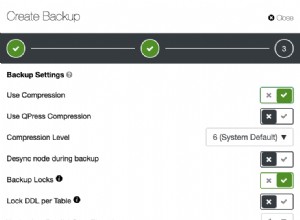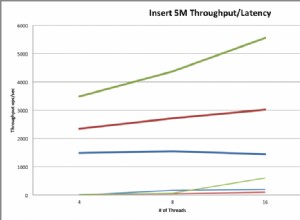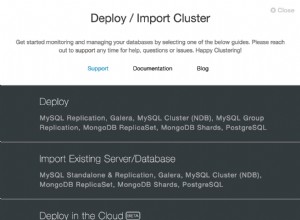AFAIK, il n'y a pas d'option interactive pour la sortie dans un fichier, il y a une question SO précédente liée à ceci :Impression de la sortie du shell mongodb dans un fichier
Cependant, vous pouvez enregistrer toute la session shell si vous avez appelé le shell avec la commande tee :
$ mongo | tee file.txt
MongoDB shell version: 2.4.2
connecting to: test
> printjson({this: 'is a test'})
{ "this" : "is a test" }
> printjson({this: 'is another test'})
{ "this" : "is another test" }
> exit
bye
Ensuite, vous obtiendrez un fichier avec ce contenu :
MongoDB shell version: 2.4.2
connecting to: test
> printjson({this: 'is a test'})
{ "this" : "is a test" }
> printjson({this: 'is another test'})
{ "this" : "is another test" }
> exit
bye
Pour supprimer toutes les commandes et ne conserver que la sortie json, vous pouvez utiliser une commande similaire à :
tail -n +3 file.txt | egrep -v "^>|^bye" > output.json
Ensuite, vous obtiendrez :
{ "this" : "is a test" }
{ "this" : "is another test" }