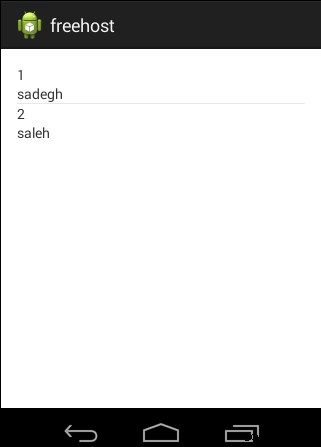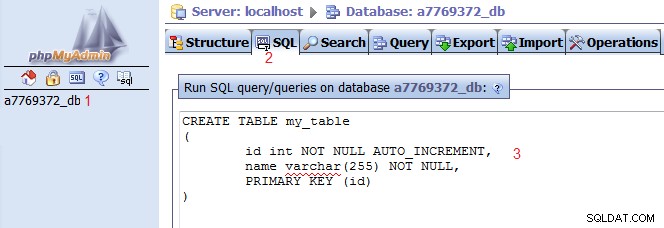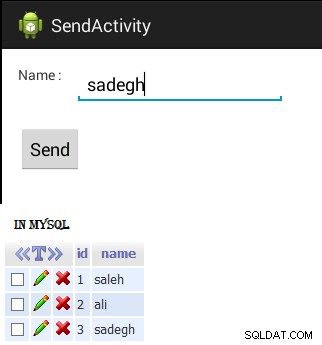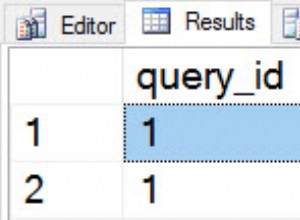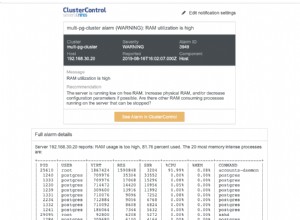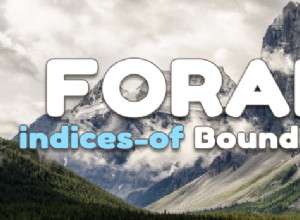Oui, vous pouvez mais avez un petit problème pour obtenir des données, par exemple
PHP :
<?php
header("Content-type: application/json; charset=utf-8");
mb_internal_encoding('UTF-8');
mb_http_output('UTF-8');
$hostname='mysql2.000webhost.com';
$username='a3067857_admin';
$password='xxxxxxxxx';
$response = array();
try {
$dbh=new PDO("mysql:host=$hostname;dbname=a7769372_db",$username ,$password);
$response["allname"] = array();
/*** QUERY ****/
$sql='SELECT * FROM my_table';
$stmt=$dbh->query($sql);
$objs = $stmt->fetchAll(PDO::FETCH_OBJ);
foreach($objs as $object) {
$news = array();
$news["id"]=$object->id;
$news["Name"]=$object->name;
array_push($response["allname"], $news);
}
echo json_encode($response);
/*** close connection ***/
$dbh=null;
}catch(PDOException $e) {
echo $e->getMessage();
}
?>
Ma sortie :
{"allname":[{"id":"1","Name":"sadegh"},{"id":"2","Name":"saleh"}]}
<!-- Hosting24 Analytics Code -->
<script type="text/javascript" src="http://stats.hosting24.com/count.php"></script>
<!-- End Of Analytics Code -->
Les hébergeurs gratuits ont un petit problème, ils affichent un script en sortie. Vous devez supprimer le script en sortie et la partie restante sera stockée dans une variable, puis utilisez cette variable pour obtenir des données à partir de JSON.
La plupart des gens supprimeront d'abord ce code :
<!-- Hosting24 Analytics Code -->
<script type="text/javascript" src="http://stats.hosting24.com/count.php"></script>
<!-- End Of Analytics Code -->
Par exemple, j'utilise GetData() pour récupérer les données du fichier PHP et supprimer le code supplémentaire :
public void GetData(){
class GetDataJSON extends AsyncTask<String, Void, String>{
@Override
protected String doInBackground(String... params) {
DefaultHttpClient httpclient = new DefaultHttpClient(new BasicHttpParams());
HttpPost httppost = new HttpPost("http://sheikhoo.net46.net/getname.php");
Log.i("LOG", "HttpPost -> getname.php");
// Depends on your web service
httppost.setHeader("Content-type", "application/json");
InputStream inputStream = null;
String result = null;
Log.i("LOG", inputStream + "," + result);
try {
HttpResponse response = httpclient.execute(httppost);
HttpEntity entity = response.getEntity();
inputStream = entity.getContent();
// json is UTF-8 by default
BufferedReader reader = new BufferedReader(new InputStreamReader(inputStream, "UTF-8"), 8);
StringBuilder sb = new StringBuilder();
String line = null;
while ((line = reader.readLine()) != null)
{
sb.append(line + "\n");
}
result = sb.toString();
Log.i("LOG", result);
} catch (Exception e) {
// Oops
Log.i("LOG", " error ");
}
finally {
try{if(inputStream != null)inputStream.close();}catch(Exception squish){}
}
Log.i("LOG", " result: " + result);
/*****************remove script***********************/
String s = result;
int position = s.indexOf("}]}");
s=s.substring(0, position + 3);
/****************************************************/
return s;
}
@Override
protected void onPostExecute(String result){
Log.i("LOG", " onPostExecute -> " + result );
myJSON=result;
Log.i("LOG", "myJSON" + myJSON);
}
}
GetDataJSON g = new GetDataJSON();
Log.i("LOG", " GetDataJSON " );
g.execute();
}
Vous pouvez maintenant extraire des données de myJSON variables
monJSON :
{"allname":[{"id":"1","Name":"sadegh"},{"id":"2","Name":"saleh"}]}
Code complet pour obtenir les données de php et les afficher dans la liste :
Vous devez d'abord ajouter <uses-permission android:name="android.permission.INTERNET" /> vers AndroidManifest.xml pour se connecter à Internet.
AndroidManifest.xml :
<?xml version="1.0" encoding="utf-8"?>
<manifest xmlns:android="http://schemas.android.com/apk/res/android"
package="ir.sheikhoo.freehost"
android:versionCode="1"
android:versionName="1.0" >
<uses-sdk
android:minSdkVersion="8"
android:targetSdkVersion="21" />
<!-- Internet Permissions -->
<uses-permission android:name="android.permission.INTERNET" />
<application
android:allowBackup="true"
android:icon="@drawable/ic_launcher"
android:label="@string/app_name"
android:theme="@style/AppTheme" >
<activity
android:name=".MainActivity"
android:label="@string/app_name" >
<intent-filter>
<action android:name="android.intent.action.MAIN" />
<category android:name="android.intent.category.LAUNCHER" />
</intent-filter>
</activity>
</application>
</manifest>
Ajoutez ensuite list_item.xml projeter :
<?xml version="1.0" encoding="utf-8"?>
<LinearLayout xmlns:android="http://schemas.android.com/apk/res/android"
android:layout_width="match_parent"
android:layout_height="match_parent"
android:orientation="vertical" >
<TextView
android:id="@+id/id"
android:layout_width="match_parent"
android:layout_height="wrap_content"
android:text="TextView" />
<TextView
android:id="@+id/name"
android:layout_width="match_parent"
android:layout_height="wrap_content"
android:text="TextView" />
</LinearLayout>
et ajoutez listview à activity_main.xml :
<RelativeLayout xmlns:android="http://schemas.android.com/apk/res/android"
xmlns:tools="http://schemas.android.com/tools"
android:layout_width="match_parent"
android:layout_height="match_parent"
android:paddingBottom="@dimen/activity_vertical_margin"
android:paddingLeft="@dimen/activity_horizontal_margin"
android:paddingRight="@dimen/activity_horizontal_margin"
android:paddingTop="@dimen/activity_vertical_margin"
tools:context="ir.sheikhoo.freehost.MainActivity" >
<ListView
android:id="@+id/listView"
android:layout_width="match_parent"
android:layout_height="wrap_content"
android:layout_alignParentTop="true"
android:layout_centerHorizontal="true" >
</ListView>
</RelativeLayout>
Maintenant dans MainActivity.java obtenir des données avec GetData() et afficher les données à ListView avec ShowNameList() .
public class MainActivity extends ActionBarActivity {
String myJSON;
private static final String TAG_ALLNAME="allname";
private static final String TAG_ID = "id";
private static final String TAG_NAME = "Name";
JSONArray jname = null;
ArrayList<HashMap<String, String>> nameList;
ListView list;
@Override
protected void onCreate(Bundle savedInstanceState) {
super.onCreate(savedInstanceState);
setContentView(R.layout.activity_main);
Log.i("LOG", "Start <-- ");
list = (ListView) findViewById(R.id.listView);
nameList = new ArrayList<HashMap<String,String>>();
Log.i("LOG", "GetData <-- ");
GetData();
}
public void GetData(){
class GetDataJSON extends AsyncTask<String, Void, String>{
@Override
protected String doInBackground(String... params) {
DefaultHttpClient httpclient = new DefaultHttpClient(new BasicHttpParams());
HttpPost httppost = new HttpPost("http://sheikhoo.net46.net/getname.php");
Log.i("LOG", "HttpPost -> getname.php");
// Depends on your web service
httppost.setHeader("Content-type", "application/json");
InputStream inputStream = null;
String result = null;
Log.i("LOG", inputStream + "," + result);
try {
HttpResponse response = httpclient.execute(httppost);
HttpEntity entity = response.getEntity();
inputStream = entity.getContent();
// json is UTF-8 by default
BufferedReader reader = new BufferedReader(new InputStreamReader(inputStream, "UTF-8"), 8);
StringBuilder sb = new StringBuilder();
String line = null;
while ((line = reader.readLine()) != null)
{
sb.append(line + "\n");
}
result = sb.toString();
Log.i("LOG", result);
} catch (Exception e) {
// Oops
Log.i("LOG", " error ");
}
finally {
try{if(inputStream != null)inputStream.close();}catch(Exception squish){}
}
Log.i("LOG", " result: " + result);
/*****************remove script***********************/
String s = result;
int position = s.indexOf("}]}");
s=s.substring(0, position + 3);
/****************************************************/
return s;
}
@Override
protected void onPostExecute(String result){
Log.i("LOG", " onPostExecute -> " + result );
myJSON=result;
Log.i("LOG", "myJSON" + myJSON);
//
ShowNameList();
}
}
GetDataJSON g = new GetDataJSON();
Log.i("LOG", " GetDataJSON " );
g.execute();
}
protected void ShowNameList(){
try {
Log.i("LOG", " showList " );
//if(myJSON!=null){
JSONObject jsonObj = new JSONObject(myJSON);
jname = jsonObj.getJSONArray(TAG_ALLNAME);
for(int i=0;i<jname.length();i++){
JSONObject c = jname.getJSONObject(i);
String id = c.getString(TAG_ID);
String name = c.getString(TAG_NAME);
Log.i("Ekhteraat app ControlPanel", id);
HashMap<String,String> lname = new HashMap<String,String>();
lname.put(TAG_ID,id);
lname.put(TAG_NAME,name);
nameList.add(lname);
//}
Log.i("LOG", "Name -> " + id + " " + name);
//setNewNews;
;
ListAdapter adapter = new SimpleAdapter(
MainActivity.this, nameList, R.layout.list_item,
new String[]{TAG_ID,TAG_NAME},
new int[]{R.id.id, R.id.name}
);
list.setAdapter(adapter);
}
} catch (JSONException e) {
e.printStackTrace();
}
}
}
Image :
Pour envoyer des données à MySQL, créez d'abord du code PHP pour insérer des données dans MySQL.
(» j'ajoute un message pour montrer ce qui se passe dans l'application)
PHP :
<?php
header("Content-type: application/json; charset=utf-8");
mb_internal_encoding('UTF-8');
mb_http_output('UTF-8');
$hostname='mysql2.000webhost.com';
$username='a3067857_admin';
$password='xxxxxxxxx';
try {
$dbh=new PDO("mysql:host=$hostname;dbname=a7769372_db;charset=utf8mb4",$username,$password);
/*** QUERY ****/
$statement = $dbh->prepare("INSERT INTO a7769372_db.my_table (name) VALUES (:Name);");
if ($statement->execute(array(':Name' => $_POST['Name']))) {
echo "executed";
} else {
echo "not executed";
}
/*** close connection ***/
$dbh=null;
}catch(PDOException $e) {
echo $e->getMessage();
}
?>
Créer une table dans MySQL
» parce que nous envoyons juste le nom, donc l'id devrait être AUTO_INCREMENT dans phpMyAdmin.
SQL
CREATE TABLE my_table
(
id int NOT NULL AUTO_INCREMENT,
name varchar(255) NOT NULL,
PRIMARY KEY (id)
)
puis créez une nouvelle activité et ajoutez EditText ,Button
activity_send.xml :
<RelativeLayout xmlns:android="http://schemas.android.com/apk/res/android"
xmlns:tools="http://schemas.android.com/tools"
android:layout_width="match_parent"
android:layout_height="match_parent"
android:paddingBottom="@dimen/activity_vertical_margin"
android:paddingLeft="@dimen/activity_horizontal_margin"
android:paddingRight="@dimen/activity_horizontal_margin"
android:paddingTop="@dimen/activity_vertical_margin"
tools:context="ir.sheikhoo.freehost.SendActivity" >
<EditText
android:id="@+id/Name"
android:layout_width="wrap_content"
android:layout_height="wrap_content"
android:layout_alignTop="@+id/textView1"
android:layout_marginLeft="14dp"
android:layout_toRightOf="@+id/textView1"
android:ems="10" >
<requestFocus />
</EditText>
<TextView
android:id="@+id/textView1"
android:layout_width="wrap_content"
android:layout_height="wrap_content"
android:layout_alignParentLeft="true"
android:layout_alignParentTop="true"
android:text="Name :" />
<Button
android:id="@+id/button1"
android:layout_width="wrap_content"
android:layout_height="wrap_content"
android:layout_alignLeft="@+id/textView1"
android:layout_below="@+id/Name"
android:layout_marginTop="21dp"
android:text="Send" />
</RelativeLayout>
EnvoiActivité.java :
public class SendActivity extends ActionBarActivity {
EditText ed_name;
String myJSON;
@Override
protected void onCreate(Bundle savedInstanceState) {
super.onCreate(savedInstanceState);
setContentView(R.layout.activity_send);
ed_name=(EditText) findViewById(R.id.Name);
Button btn=(Button) findViewById(R.id.button1);
btn.setOnClickListener(new OnClickListener() {
@Override
public void onClick(View arg0) {
// TODO Auto-generated method stub
if(!ed_name.getText().toString().matches("")){
SendData();
}else{
Toast.makeText(getBaseContext(),"Name NULL",
Toast.LENGTH_SHORT).show();
}
}
});
}
public void SendData(){
class GetDataJSON extends AsyncTask<String, Void, String>{
private ProgressDialog Dialog;
private InputStream is = null;
private String url = "http://sheikhoo.net46.net/sendname.php";
private String page_output = "";
@Override
protected void onPreExecute(){
super.onPreExecute();
Dialog = new ProgressDialog(SendActivity.this);
Dialog.setTitle("Contacting Servers");
Dialog.setMessage("Logging in ...");
Dialog.setIndeterminate(false);
Dialog.setCancelable(true);
Dialog.show();
}
@Override
protected String doInBackground(String... args) {
try {
// Building Parameters
List<NameValuePair> params = new ArrayList<NameValuePair>();
params.add(new BasicNameValuePair("Name", ed_name.getText().toString()));
// defaultHttpClient
DefaultHttpClient httpClient = new DefaultHttpClient();
HttpPost httpPost = new HttpPost(url);
httpPost.setEntity(new UrlEncodedFormEntity(params));
HttpResponse httpResponse = httpClient.execute(httpPost);
HttpEntity httpEntity = httpResponse.getEntity();
is = httpEntity.getContent();
} catch (UnsupportedEncodingException e) {
e.printStackTrace();
Toast.makeText(getBaseContext(),"Error To Connect",
Toast.LENGTH_SHORT).show();
} catch (ClientProtocolException e) {
e.printStackTrace();
Toast.makeText(getBaseContext(),"Error To Connect",
Toast.LENGTH_SHORT).show();
} catch (IOException e) {
e.printStackTrace();
Toast.makeText(getBaseContext(),"Error To Connect",
Toast.LENGTH_SHORT).show();
}
try {
BufferedReader reader = new BufferedReader(new InputStreamReader(is, "UTF-8"), 8);
StringBuilder sb = new StringBuilder();
String line = null;
while ((line = reader.readLine()) != null)
{
sb.append(line + "\n");
}
is.close();
page_output = sb.toString();
Log.i("LOG", "page_output --> " + page_output); ///<--------------------------|
/*****************remove script***********************/
String s = page_output;
int position = s.indexOf("<");
s=s.substring(0, position - 1);
page_output=s;
/****************************************************/
} catch (Exception e) {
Log.e("Buffer Error", "Error converting result " + e.toString());
Toast.makeText(getBaseContext(),"Buffer Error",
Toast.LENGTH_SHORT).show();
}
return page_output;
}
@Override
protected void onPostExecute(String result){
Dialog.dismiss();
Log.i("LOG", " onPostExecute -> " + result );
myJSON=result;
Log.i("LOG", "myJSON" + myJSON);
if(myJSON.trim().equals("executed")){
Toast.makeText(getBaseContext(),"Name Save in DB",
Toast.LENGTH_SHORT).show();
ed_name.setText("");
}else{
Toast.makeText(getBaseContext(),"Error Name don't Save in DB",
Toast.LENGTH_SHORT).show();
}
}
}
GetDataJSON g = new GetDataJSON();
Log.i("LOG", " GetDataJSON " );
g.execute();
}
}
Image :