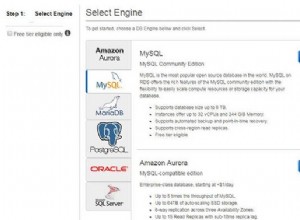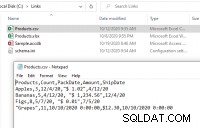Afficher l'image à l'écran avant d'enregistrer :
Utilisez mon code. Je prends une photo en utilisant l'intention de l'appareil photo et avant de l'enregistrer dans la galerie, elle est montrée à l'utilisateur avec un bouton Enregistrer et Annuler :- Appeler l'intention de l'appareil photo :-
// This code is to call the camera intent. Basically it will start your camera. Put this code in a button or something
String SD_CARD_TEMP_DIR = Environment.getExternalStorageDirectory() + File.separator +CommonFunction.getDateTime()+".jpg"; // Get File Path
Intent takePictureFromCameraIntent = new Intent(android.provider.MediaStore.ACTION_IMAGE_CAPTURE);
takePictureFromCameraIntent.putExtra(MediaStore.EXTRA_OUTPUT, Uri.fromFile(new File(SD_CARD_TEMP_DIR)));
startActivityForResult(takePictureFromCameraIntent, 123);
onActivityResult :-
// This function is called when you come back to your activity after the intent has finished. Do read android documentation on Google. It will Help
public void onActivityResult(int requestCode, int resultCode, Intent data)
{
super.onActivityResult(requestCode, resultCode, data);
if (requestCode == CAMERA_RESULT)
{
if (resultCode == Activity.RESULT_OK)
{
String galleryImatePath = SD_CARD_TEMP_DIR; // make SD_CARD_TEMP_DIR Global so that you can access it here from camera intent or pass it in put Extra method and retrieve it here
File f = new File(galleryImatePath);
try {//This code will rotate your image if you have taken the image by rotating the camera
Bitmap cameraBitmap = null;
BitmapFactory.Options bmOptions = new BitmapFactory.Options();
bmOptions.inJustDecodeBounds = false;
bmOptions.inPurgeable = true;
bmOptions.inBitmap = cameraBitmap;
bmOptions.inMutable = true;
cameraBitmap = BitmapFactory.decodeFile(galleryImatePath,bmOptions);
ByteArrayOutputStream bos = new ByteArrayOutputStream();
cameraBitmap.compress(Bitmap.CompressFormat.JPEG, 50, bos);
//To Rotate image Code
ExifInterface exif = new ExifInterface(galleryImatePath);
float rotation = exif.getAttributeInt(ExifInterface.TAG_ORIENTATION, ExifInterface.ORIENTATION_NORMAL);
System.out.println(rotation);
float rotationInDegrees = exifToDegrees(rotation);
System.out.println(rotationInDegrees);
Matrix matrix = new Matrix();
matrix.postRotate(rotationInDegrees);
final Bitmap rotatedBitmap = Bitmap.createBitmap(cameraBitmap , 0, 0, cameraBitmap.getWidth(), cameraBitmap.getHeight(), matrix, true);
FileOutputStream fos=new FileOutputStream(galleryImatePath);
rotatedBitmap.compress(Bitmap.CompressFormat.JPEG, 50, fos);
fos.write(bos.toByteArray());
cameraBitmap.recycle();
System.gc();
fos.flush();
fos.close();
// To set image in imageview in dialog. This code will set your image in a custon dialog box "captiondialog". It will contain a full width and height imageview and two textviews - done and cancel. It is upto u what you want to define in the textview's click listener. For example, you can pass the storing image in database in the "Done" textview and "Cancel" textview will dismiss your captiondialog and you app will return to your activity
Capdialog = new Dialog(AddToDo.this,android.R.style.Theme_NoTitleBar_Fullscreen);
Capdialog.setContentView(R.layout.captiondialog);
Capdialog.setCancelable(false);
TextView cancel = (TextView) Capdialog
.findViewById(R.id.cancel);
TextView done = (TextView) Capdialog.findViewById(R.id.done);
Capdialog.getWindow().setSoftInputMode (WindowManager.LayoutParams.SOFT_INPUT_STATE_ALWAYS_HIDDEN);
ImageView img = (ImageView) Capdialog.findViewById(R.id.image);
img.setImageBitmap(rotatedBitmap);
}
catch(Exception e){}
}
}
}
implémentez votre terminé et annulez sur l'écouteur de clic - ce que vous voulez faire en eux. Mon code capturera votre image, la fera pivoter dans le bon sens quelle que soit la rotation de la caméra et vous l'affichera dans une boîte de dialogue avant de l'enregistrer
Ce code stockera votre image dans la base de données. Vous devez utiliser "blob" pour stocker l'image. Utilisez ce code :-public void insertImageInDb(int id , Bitmap img ) {
byte[] data = bos.toByteArray(); // Use This or the code in comments below
/* ByteArrayOutputStream outputStream = new ByteArrayOutputStream();
bitmap.compress(CompressFormat.PNG, 0, outputStream);
byte[] data = outputStream.toByteArray();*/
insertStatement_logo.bindLong(1, id);
insertStatement_logo.bindBlob(2, data);
insertStatement_logo.executeInsert();
insertStatement_logo.clearBindings() ;
}
Il existe une autre action d'intention pour l'appareil photo de l'appareil qui lance l'appareil photo en mode image fixe et ne quitte pas tant que l'utilisateur n'a pas terminé l'activité :
Intent intent = new Intent(
MediaStore.INTENT_ACTION_STILL_IMAGE_CAMERA);
this.startActivity(intent);
Utilisé avec un ContentObserver, c'était exactement ce que je devais accomplir. ou Gérer ceci dans ActivityResult.
Remarque :- si vous êtes nouveau sur Android, c'est trop difficile à comprendre pour vous maintenant. Veuillez d'abord lire la documentation Android sur Google et lire les tutoriels. Créez des applications de base. Apprendre d'abord