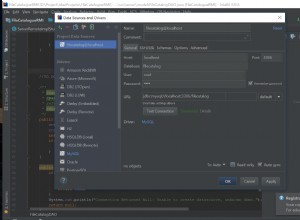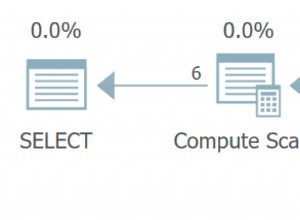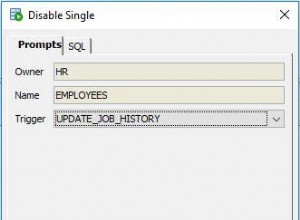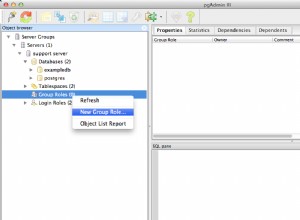J'ai finalement résolu mon propre problème, avec bien sûr l'aide subconsciente et consciente des nombreux articles, blogs et journaux de messagerie que j'ai lus. Je donnerais des liens si je pouvais m'en souvenir.
En un mot, j'ai tout réinstallé en utilisant MacPorts.
Après avoir modifié ~/.bash_profile et commenté toutes les modifications précédentes de ${PATH}, j'ai téléchargé le dmg pour Snow Leopard et exécuté son installation.
Ensuite, ouvrez le terminal et exécutez l'auto-mise à jour.
sudo port selfupdate
sudo port install python26
Cette deuxième partie, l'installation de Python 2.6, a pris une éternité. Mais quand il a terminé, il m'a demandé ce qui suit :
To fully complete your installation and make python 2.6 the default, please run
sudo port install python_select
sudo python_select python26
J'ai fait les deux et ils sont allés vite.
J'ai oublié de mentionner à quel point la commande "recherche de port" est pratique. J'ai recherché 'mysql' et similaire pour trouver la chose à taper après 'install'. Mais j'ai procédé à la réinstallation du client et du serveur pour MySQL. J'ai peut-être fait cela dans l'ordre inverse, mais le résultat final a bien fonctionné.
sudo port install mysql5
...
---> Installing mysql5 @5.1.41_0
The MySQL client has been installed.
If you also want a MySQL server, install the mysql5-server port.
Alors naturellement :
sudo port install mysql5-server
J'aime la façon dont les nombreuses installations de macports vous donnent des informations sur ce qu'il faut faire ensuite. À la fin de l'installation du serveur, il indiquait ceci :
******************************************************
* In order to setup the database, you might want to run
* sudo -u _mysql mysql_install_db5
* if this is a new install
******************************************************
C'était une nouvelle installation pour moi (je n'avais aucun schéma local). Pour être complet, et pour ma propre référence, voici le résultat de l'exécution de cette commande :
Installing MySQL system tables...
OK
Filling help tables...
OK
To start mysqld at boot time you have to copy
support-files/mysql.server to the right place for your system
PLEASE REMEMBER TO SET A PASSWORD FOR THE MySQL root USER !
To do so, start the server, then issue the following commands:
/opt/local/lib/mysql5/bin/mysqladmin -u root password 'new-password'
/opt/local/lib/mysql5/bin/mysqladmin -u root -h iMac.local password 'new-password'
Alternatively you can run:
/opt/local/lib/mysql5/bin/mysql_secure_installation
which will also give you the option of removing the test
databases and anonymous user created by default. This is
strongly recommended for production servers.
See the manual for more instructions.
You can start the MySQL daemon with:
cd /opt/local ; /opt/local/lib/mysql5/bin/mysqld_safe &
You can test the MySQL daemon with mysql-test-run.pl
cd /opt/local/mysql-test ; perl mysql-test-run.pl
Please report any problems with the /opt/local/lib/mysql5/bin/mysqlbug script!
The latest information about MySQL is available at http://www.mysql.com/
Support MySQL by buying support/licenses from http://shop.mysql.com/
Presque fini. Plus tôt dans ma "recherche de port", je suis tombé sur ce port intéressant :
py26-mysql @1.2.2 (python, devel, bases de données)Interface Python vers mysql
Avec beaucoup, beaucoup d'espoir que cela me fournirait le package MySQLdb, je l'ai installé (et il l'a fait).
sudo port install py26-mysql
Ensuite, j'ai lancé l'interpréteur python pour tenter d'importer MySQLdb, ce qui m'a gêné tout ce temps.
iMac:~ drhoden$ python
Python 2.6.4 (r264:75706, Dec 15 2009, 18:00:14)
[GCC 4.2.1 (Apple Inc. build 5646) (dot 1)] on darwin
Type "help", "copyright", "credits" or "license" for more information.
>>> import MySQLdb
/opt/local/Library/Frameworks/Python.framework/Versions/2.6/lib/python2.6/site-packages/MySQLdb/__init__.py:34: DeprecationWarning: the sets module is deprecated from sets import ImmutableSet
>>>
Un avertissement, mais ça a marché !!
Encore une chose :
sudo port install py26-django
Après tout cela, j'ai enfin pu démarrer mon projet Django et me connecter à distance au serveur MySQL de mon entreprise !! Il n'était peut-être pas nécessaire de réinstaller Django avec MacPorts, mais je n'allais pas risquer des complications.