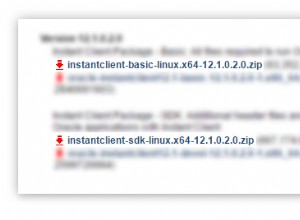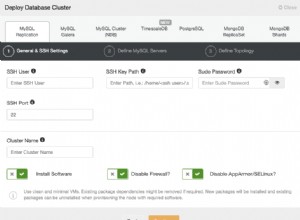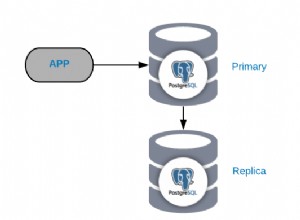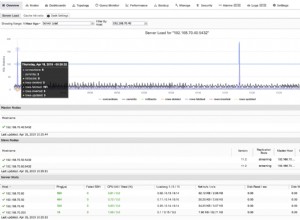Je n'ai pas utilisé la fonctionnalité udtType dans ODP.NET, donc je ne sais pas comment atteindre votre objectif avec cela. Cependant, pour passer un tableau de chaînes, vous n'en avez pas besoin.
Comme la documentation que vous avez jointe, vous devez créer un package contenant votre procédure stockée et prenant un tableau associatif (pas VARRAY) comme paramètre d'entrée.
Par exemple :
-- Create the table
CREATE TABLE TBLTEST (testID NUMBER, name VARCHAR2(50));
CREATE SEQUENCE seq_test
MINVALUE 1
START WITH 1
INCREMENT BY 1
NOCACHE;
CREATE OR REPLACE PACKAGE pkgTestArrayBinding
AS
-- Define an local scope associative array type called T_ASSOCIATIVE_ARRAY and make it as the type of input parameter
TYPE T_ASSOCIATIVE_ARRAY IS TABLE OF VARCHAR(50) INDEX BY PLS_INTEGER;
PROCEDURE TestArrayBinding(
Param1 IN T_ASSOCIATIVE_ARRAY,
Param2 IN T_ASSOCIATIVE_ARRAY);
END pkgTestArrayBinding;
/
CREATE OR REPLACE PACKAGE BODY pkgTestArrayBinding
AS
PROCEDURE TestArrayBinding(
Param1 IN T_ASSOCIATIVE_ARRAY,
Param2 IN T_ASSOCIATIVE_ARRAY)
AS
BEGIN
-- for all loop to insert them in a batch
FORALL indx IN 1..Param1.COUNT
INSERT INTO tblTest VALUES(seq_test.nextval, Param1(indx));
FORALL indx IN 1..Param2.COUNT
INSERT INTO tblTest VALUES(seq_test.nextval, Param2(indx));
END TestArrayBinding;
END pkgTestArrayBinding;
/
Maintenant, exécutez ce code, mettez votre propre chaîne de connexion.
namespace Con1
{
using System;
using System.Data;
using Oracle.DataAccess.Client;
/// <summary>
/// The program.
/// </summary>
internal class Program
{
#region Methods
/// <summary>
/// The main.
/// </summary>
private static void Main()
{
var con = new OracleConnection { ConnectionString = "User Id=usr;Password=pass;Data Source=XE" };
con.Open();
Console.WriteLine("Connected to Oracle" + con.ServerVersion);
// create command to run your package
var cmd = new OracleCommand("BEGIN pkgTestArrayBinding.TestArrayBinding(:Param1, :Param2); END;", con);
var param1 = cmd.Parameters.Add("Param1", OracleDbType.Varchar2);
var param2 = cmd.Parameters.Add("Param2", OracleDbType.Varchar2);
param1.Direction = ParameterDirection.Input;
param2.Direction = ParameterDirection.Input;
// Specify that we are binding PL/SQL Associative Array
param1.CollectionType = OracleCollectionType.PLSQLAssociativeArray;
param2.CollectionType = OracleCollectionType.PLSQLAssociativeArray;
// Setup the values for PL/SQL Associative Array
param1.Value = new[] { "First Element", "Second Element ", "Third Element_" };
param2.Value = new[] { "Fourth Element", "Fifth Element ", "Sixth Element " };
// Specify the maximum number of elements in the PL/SQL Associative Array
// this should be your array size of your parameter Value.
param1.Size = 3;
param2.Size = 3;
// Setup the ArrayBindSize for each elment in the array,
// it should be bigger than the original length of element to avoid truncation
param1.ArrayBindSize = new[] { 13, 14, 13 };
// Setup the ArrayBindSize for Param2
param2.ArrayBindSize = new[] { 20, 20, 20 };
// execute the cmd
cmd.ExecuteNonQuery();
// I am lazy to query the database table here, but you should get you data now.
// watch what happened to element "Third Element_"
// Close and Dispose OracleConnection object
con.Close();
con.Dispose();
Console.WriteLine("Disconnected");
}
#endregion
}
}