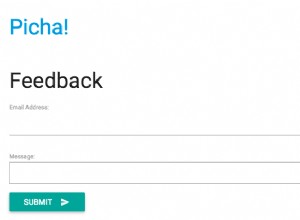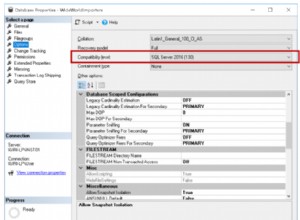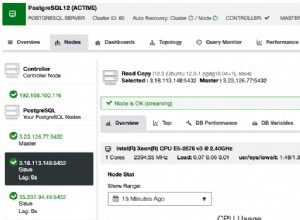Selon votre code VBS, la question devrait être :Utiliser VBS et le registre pour déterminer quelle version et 32 ou 64 bits d'ODBC les pilotes sont installés
Il existe de nombreux autres pilotes disponibles pour Oracle, par ex. OleDB, ODP.NET, JDBC, etc.
Pour obtenir 32 et 64 bits, vous pouvez le faire de deux manières
Soit exécuter le VBS dans un hôte de script différent, c'est-à-dire
For 64 Bit: >c:\Windows\system32\cscript.exe Drivers.vbs
For 32 Bit: >c:\Windows\SysWOW64\cscript.exe Drivers.vbs
Ou modifiez le script VBS afin d'interroger les chemins 32 et 64 bits dans le registre :
strComputer = "."
Set objRegistry = GetObject("winmgmts:\\" & strComputer & "\root\default:StdRegProv")
strKeyPath = "SOFTWARE\ODBC\ODBCINST.INI\ODBC Drivers"
objRegistry.EnumValues HKEY_LOCAL_MACHINE, strKeyPath, arrValueNames, arrValueTypes
For i = 0 to UBound(arrValueNames)
strValueName = arrValueNames(i)
objRegistry.GetStringValue HKEY_LOCAL_MACHINE,strKeyPath,strValueName,strValue
Wscript.Echo arrValueNames(i) & " -- 64 Bit " & strValue
Next
strKeyPath = "SOFTWARE\Wow6432Node\ODBC\ODBCINST.INI\ODBC Drivers"
objRegistry.EnumValues HKEY_LOCAL_MACHINE, strKeyPath, arrValueNames, arrValueTypes
For i = 0 to UBound(arrValueNames)
strValueName = arrValueNames(i)
objRegistry.GetStringValue HKEY_LOCAL_MACHINE,strKeyPath,strValueName,strValue
Wscript.Echo arrValueNames(i) & " -- 32 Bit " & strValue
Next
Autre remarque :TNS_ADMIN et ORACLE_HOME peuvent être définis par variable d'environnement, mais vous pouvez également les définir dans le registre. Vérifier 64 bits
HKLM\SOFTWARE\ORACLE\Key_{ORACLE_HOME_NAME}\TNS_ADMIN
and
HKLM\SOFTWARE\ORACLE\Key_{ORACLE_HOME_NAME}\ORACLE_HOME
et pour 32 bits
HKLM\SOFTWARE\Wow6432Node\ORACLE\Key_{ORACLE_HOME_NAME}\TNS_ADMIN
and
HKLM\SOFTWARE\Wow6432Node\ORACLE\Key_{ORACLE_HOME_NAME}\ORACLE_HOME