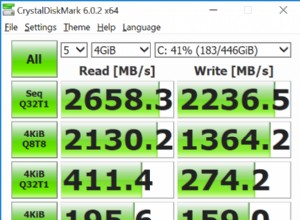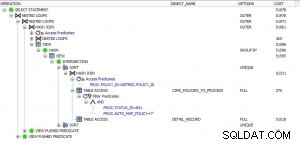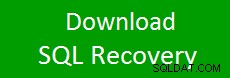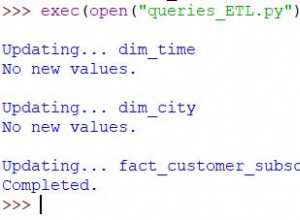En bref, une façon serait de copier le nouveau fichier d'actif à l'emplacement approprié, tout en conservant une copie du fichier de base de données d'origine, vous pouvez ensuite appliquer les mises à jour afin de préserver efficacement les données de l'utilisateur dans la base de données nouvellement copiée. MAIS uniquement si l'application est mise à niveau pour ce changement spécifique et si la base de données existe.
Si la base de données n'existe pas, la copie standard du fichier d'actif doit être effectuée.
Voici un exemple de la façon dont cela pourrait être fait.
Cet exemple s'appuie assez fortement sur des routines qui permettent la gestion et une certaine interrogation du fichier dans le dossier assets et/ou du fichier de base de données lui-même.
Une classe à savoir DBAsetHandler.java prend en charge ce qui précède (ainsi que la possibilité d'extraire la user_version AKA la version de la base de données lors de l'utilisation de SQLiteOpenHelper).
-
Notez que la classe a également été testée sur, et prend donc en charge Android Pie, et donc la journalisation en écriture anticipée (WAL par défaut dans Pie) ainsi que le mode journal, la valeur par défaut précédente.
-
Notez également que si vous utilisez WAL, vous devez vous assurer que la base de données est entièrement contrôlée, voir - Write-Ahead Logging
c'est :-
public class DBAssetHandler {
static final String[] tempfiles = new String[]{"-journal","-wal","-shm"}; // temporary files to rename
public static final String backup = "-backup"; //value to be appended to file name when renaming (psuedo delete)
public static final int OUCH = -666666666;
/**
* Check if the database already exists. NOTE will create the databases folder is it doesn't exist
* @return true if it exists, false if it doesn't
*/
public static boolean checkDataBase(Context context, String dbname) {
File db = new File(context.getDatabasePath(dbname).getPath()); //Get the file name of the database
Log.d("DBPATH","DB Path is " + db.getPath()); //TODO remove if publish App
if (db.exists()) return true; // If it exists then return doing nothing
// Get the parent (directory in which the database file would be)
File dbdir = db.getParentFile();
// If the directory does not exits then make the directory (and higher level directories)
if (!dbdir.exists()) {
db.getParentFile().mkdirs();
dbdir.mkdirs();
}
return false;
}
/**
* Copy database file from the assets folder
* (long version caters for asset file name being different to the database name)
* @param context Context is needed to get the applicable package
* @param dbname name of the database file
* @param assetfilename name of the asset file
* @param deleteExistingDB true if an existing database file should be deleted
* note will delete journal and wal files
* note doen't actually delete the files rater it renames
* the files by appended -backup to the file name
* SEE/USE clearForceBackups below to delete the renamed files
*/
public static void copyDataBase(Context context, String dbname, String assetfilename, boolean deleteExistingDB) {
final String TAG = "COPYDATABASE";
int stage = 0, buffer_size = 4096, blocks_copied = 0, bytes_copied = 0;
File f = new File(context.getDatabasePath(dbname).toString());
InputStream is;
OutputStream os;
/**
* If forcing then effectively delete (rename) current database files
*/
if (deleteExistingDB) {
//String[] tempfiles = new String[]{"-journal","-wal","-shm"};
//String backup = "-backup";
f.renameTo(context.getDatabasePath(dbname + "-backup"));
for (String s: tempfiles) {
File tmpf = new File(context.getDatabasePath(dbname + s).toString());
if (tmpf.exists()) {
tmpf.renameTo(context.getDatabasePath(dbname + s + backup));
}
}
}
//Open your local db as the input stream
Log.d(TAG,"Initiated Copy of the database file " + assetfilename + " from the assets folder."); //TODO remove if publishing
try {
is = context.getAssets().open(assetfilename); // Open the Asset file
stage++;
Log.d(TAG, "Asset file " + assetfilename + " found so attmepting to copy to " + f.getPath()); //TODO remove if publishing
os = new FileOutputStream(f);
stage++;
//transfer bytes from the inputfile to the outputfile
byte[] buffer = new byte[buffer_size];
int length;
while ((length = is.read(buffer)) > 0) {
blocks_copied++;
Log.d(TAG, "Attempting copy of block " + String.valueOf(blocks_copied) + " which has " + String.valueOf(length) + " bytes."); //TODO remove if publishing
os.write(buffer, 0, length);
bytes_copied += length;
}
stage++;
Log.d(TAG,
"Finished copying Database " + dbname +
" from the assets folder, to " + f.getPath() +
String.valueOf(bytes_copied) + "were copied, in " +
String.valueOf(blocks_copied) + " blocks of size " +
String.valueOf(buffer_size) + "."
); //TODO remove if publishing
//Close the streams
os.flush();
stage++;
os.close();
stage++;
is.close();
Log.d(TAG, "All Streams have been flushed and closed.");
} catch (IOException e) {
String exception_message = "";
e.printStackTrace();
switch (stage) {
case 0:
exception_message = "Error trying to open the asset " + dbname;
break;
case 1:
exception_message = "Error opening Database file for output, path is " + f.getPath();
break;
case 2:
exception_message = "Error flushing written database file " + f.getPath();
break;
case 3:
exception_message = "Error closing written database file " + f.getPath();
break;
case 4:
exception_message = "Error closing asset file " + f.getPath();
}
throw new RuntimeException("Unable to copy the database from the asset folder." + exception_message + " see starck-trace above.");
}
}
/**
* Copy the databsse from the assets folder where asset name and dbname are the same
* @param context
* @param dbname
* @param deleteExistingDB
*/
public static void copyDataBase(Context context, String dbname, boolean deleteExistingDB) {
copyDataBase(context, dbname,dbname,deleteExistingDB);
}
/**
* Get the SQLite_user_vesrion from the DB in the asset folder
*
* @param context needed to get the appropriate package assets
* @param assetfilename the name of the asset file (assumes/requires name matches database)
* @return the version number as stored in the asset DB
*/
public static int getVersionFromDBInAssetFolder(Context context, String assetfilename) {
InputStream is;
try {
is = context.getAssets().open(assetfilename);
} catch (IOException e) {
return OUCH;
}
return getDBVersionFromInputStream(is);
}
/**
* Get the version from the database itself without opening the database as an SQliteDatabase
* @param context Needed to ascertain package
* @param dbname the name of the dataabase
* @return the version number extracted
*/
public static int getVersionFromDBFile(Context context, String dbname) {
InputStream is;
try {
is = new FileInputStream(new File(context.getDatabasePath(dbname).toString()));
} catch (IOException e) {
return OUCH;
}
return getDBVersionFromInputStream(is);
}
/**
* Get the Database Version (user_version) from an inputstream
* Note the inputstream is closed
* @param is The Inputstream
* @return The extracted version number
*/
private static int getDBVersionFromInputStream(InputStream is) {
int rv = -1, dbversion_offset = 60, dbversion_length = 4 ;
byte[] dbfileheader = new byte[64];
byte[] dbversion = new byte[4];
try {
is.read(dbfileheader);
is.close();
} catch (IOException e) {
e.printStackTrace();
return rv;
}
for (int i = 0; i < dbversion_length; i++ ) {
dbversion[i] = dbfileheader[dbversion_offset + i];
}
return ByteBuffer.wrap(dbversion).getInt();
}
/**
* Check to see if the asset file exists
*
* @param context needed to get the appropriate package
* @param assetfilename the name of the asset file to check
* @return true if the asset file exists, else false
*/
public static boolean ifAssetFileExists(Context context, String assetfilename) {
try {
context.getAssets().open(assetfilename);
} catch (IOException e) {
return false;
}
return true;
}
/**
* Delete the backup
* @param context
* @param dbname
*/
public static void clearForceBackups(Context context, String dbname) {
String[] fulllist = new String[tempfiles.length + 1];
for (int i = 0;i < tempfiles.length; i++) {
fulllist[i] = tempfiles[i];
}
fulllist[tempfiles.length] = ""; // Add "" so database file backup is also deleted
for (String s: fulllist) {
File tmpf = new File(context.getDatabasePath(dbname + s + backup).toString());
if (tmpf.exists()) {
tmpf.delete();
}
}
}
}
- J'espère que les noms de méthode et les commentaires devraient expliquer le code ci-dessus.
Les fichiers assets, il y en a deux :-
- pev1.db - la base de données préexistante d'origine telle que décrite ci-dessus
- pev1mod.db - le modifié (colonne supplémentaire, contrainte UNIQUE et la ligne supplémentaire).
L'assistant de base de données (une sous-classe de SQLOpenHelper) à savoir PEV2DBHelper.java , Il convient de noter que la version de la base de données (DBVERSION ) est utilisé pour contrôler et est en tant que tel distinct de la version de l'APK (qui peut changer plus fréquemment que la BD)
- des problèmes ont été détectés lors de la tentative d'utilisation de onUpgrade méthode, donc une approche alternative, celle d'obtenir la version_utilisateur des bases de données depuis le fichier plutôt que via une SQLiteDatabase.
Voici PEV2DBHelper.java :-
/**
* MORE COMPLEX EXAMPLE RETAINING USER DATA
*/
public class PEV2DBHelper extends SQLiteOpenHelper {
public static final String DBNAME = "pev1.db";
public static final String ASSETTOCOPY_DBV2 = "pev1mod.db"; //<<<<<<<<<< changed DB
public static final int DBVERSION = 2; //<<<<<<<<<< increase and db file from assets will copied keeping existing data
Context mContext;
public PEV2DBHelper(Context context) {
super(context, DBNAME, null, DBVERSION);
int dbversion = DBAssetHandler.getVersionFromDBFile(context,DBNAME);
Log.d("DBFILEVERSION","Database File Version = " + String.valueOf(dbversion));
int af1version = DBAssetHandler.getVersionFromDBInAssetFolder(context,DBNAME);
Log.d("DBFILEVERSION","Asset Database File Version = " + String.valueOf(af1version));
int af2version = DBAssetHandler.getVersionFromDBInAssetFolder(context,ASSETTOCOPY_DBV2);
Log.d("DBFILEVERSION","Asset Database File Version = " + String.valueOf(af2version));
// cater for different DBVERSIONS (for testing )
if (!DBAssetHandler.checkDataBase(context,DBNAME)) {
//If new installation of the APP then copy the appropriate asset file for the DB
switch (DBVERSION) {
case 1:
DBAssetHandler.copyDataBase(context,DBNAME,DBNAME,false);
break;
case 2:
DBAssetHandler.copyDataBase(context,DBNAME,ASSETTOCOPY_DBV2,false);
break;
}
}
// If DBVERSION upgraded to 2 with modified DB but wanting to preserve used data
if (DBAssetHandler.checkDataBase(context,DBNAME) & (DBVERSION > DBAssetHandler.getVersionFromDBFile(context, DBNAME)) & (DBVERSION == 2) ) {
String[] oldcolumns = new String[]{"user","password"};
// Copy in the new DB noting that delete option renames old (truue flag important)
DBAssetHandler.copyDataBase(context,DBNAME,ASSETTOCOPY_DBV2,true);
//Get the newly copied database
SQLiteDatabase newdb = SQLiteDatabase.openDatabase(context.getDatabasePath(DBNAME).toString(),null,SQLiteDatabase.OPEN_READWRITE);
//Get the old database (backup copy)
SQLiteDatabase olddb = SQLiteDatabase.openDatabase(context.getDatabasePath(DBNAME + DBAssetHandler.backup).toString(),null,SQLiteDatabase.OPEN_READWRITE);
//Prepare to insert old rows (note user column is UNIQUE so pretty simple scenario just try inserting all and duplicates will be rejected)
ContentValues cv = new ContentValues();
Cursor oldcsr = olddb.query("user",null,null,null,null,null,null);
newdb.beginTransaction();
while (oldcsr.moveToNext()) {
cv.clear();
for (String columnname: oldcolumns) {
cv.put(columnname,oldcsr.getString(oldcsr.getColumnIndex(columnname)));
}
newdb.insert("user",null,cv);
}
newdb.setTransactionSuccessful();
newdb.endTransaction();
newdb.close();
olddb.close();
// Finally delete the renamed old database
DBAssetHandler.clearForceBackups(context,DBNAME);
}
}
@Override
public void onCreate(SQLiteDatabase db) {
}
@Override
public void onUpgrade(SQLiteDatabase db, int oldVersion, int newVersion) {
}
}
- Notez qu'il y a peu de gonflement dans les méthodes pour ajouter, supprimer et extraire des lignes. Cependant, il est un peu trop complexe dans la mesure où il gère le basculement entre les versions pour faciliter la démonstration.
Enfin, un exemple d'activité qui appelle utilise PEV2DBHelper, écrivant le schéma et les lignes de la table dans le journal.
L'activité utilisée est MainActivity.java et est :-
public class MainActivity extends AppCompatActivity {
PEV2DBHelper mDBHlpr2; //DBHelper for example that retains user data
@Override
protected void onCreate(Bundle savedInstanceState) {
super.onCreate(savedInstanceState);
setContentView(R.layout.activity_main);
doPEV2(); // Test simple more complex scenario
}
private void doPEV2() {
mDBHlpr2 = new PEV2DBHelper(this);
SQLiteDatabase db = mDBHlpr2.getWritableDatabase();
Cursor csr = db.query("sqlite_master",null,null,null,null,null,null);
DatabaseUtils.dumpCursor(csr);
csr = db.query("user",null,null,null,null,null,null);
DatabaseUtils.dumpCursor(csr);
if (PEV2DBHelper.DBVERSION == 1) {
addUserData(db);
csr = db.query("user",null,null,null,null,null,null);
DatabaseUtils.dumpCursor(csr);
}
csr.close();
db.close();
}
/**
* Add some user data for testing presevation of that data
* @param db the SQLitedatabase
*/
private void addUserData(SQLiteDatabase db) {
ContentValues cv = new ContentValues();
cv.put("user","mr new user");
cv.put("password","a password");
db.insert("user",null,cv);
}
}
Résultats
1. Lors de la première exécution avec DBVERSION en tant que 1 (toute nouvelle application)
Dans ce cas, le fichier d'actif pev1.db est copié depuis le dossier assets la sortie est :-
2019-02-22 19:07:54.676 28670-28670/? D/DBFILEVERSION: Database File Version = -666666666
2019-02-22 19:07:54.677 28670-28670/? D/DBFILEVERSION: Asset Database File Version = 0
2019-02-22 19:07:54.677 28670-28670/? D/DBFILEVERSION: Asset Database File Version = 0
2019-02-22 19:07:54.677 28670-28670/? D/DBPATH: DB Path is /data/user/0/mjt.so54807516/databases/pev1.db
2019-02-22 19:07:54.677 28670-28670/? D/COPYDATABASE: Initiated Copy of the database file pev1.db from the assets folder.
2019-02-22 19:07:54.677 28670-28670/? D/COPYDATABASE: Asset file pev1.db found so attmepting to copy to /data/user/0/mjt.so54807516/databases/pev1.db
2019-02-22 19:07:54.677 28670-28670/? D/COPYDATABASE: Attempting copy of block 1 which has 4096 bytes.
2019-02-22 19:07:54.677 28670-28670/? D/COPYDATABASE: Attempting copy of block 2 which has 4096 bytes.
2019-02-22 19:07:54.677 28670-28670/? D/COPYDATABASE: Finished copying Database pev1.db from the assets folder, to /data/user/0/mjt.so54807516/databases/pev1.db8192were copied, in 2 blocks of size 4096.
2019-02-22 19:07:54.678 28670-28670/? D/COPYDATABASE: All Streams have been flushed and closed.
2019-02-22 19:07:54.678 28670-28670/? D/DBPATH: DB Path is /data/user/0/mjt.so54807516/databases/pev1.db
2019-02-22 19:07:54.701 28670-28670/? I/System.out: >>>>> Dumping cursor example@sqldat.com
2019-02-22 19:07:54.701 28670-28670/? I/System.out: 0 {
2019-02-22 19:07:54.701 28670-28670/? I/System.out: type=table
2019-02-22 19:07:54.701 28670-28670/? I/System.out: name=user
2019-02-22 19:07:54.701 28670-28670/? I/System.out: tbl_name=user
2019-02-22 19:07:54.702 28670-28670/? I/System.out: rootpage=2
2019-02-22 19:07:54.702 28670-28670/? I/System.out: sql=CREATE TABLE "user" (
2019-02-22 19:07:54.702 28670-28670/? I/System.out: "_id" INTEGER NOT NULL,
2019-02-22 19:07:54.702 28670-28670/? I/System.out: "user" TEXT,
2019-02-22 19:07:54.702 28670-28670/? I/System.out: "password" TEXT,
2019-02-22 19:07:54.702 28670-28670/? I/System.out: PRIMARY KEY ("_id")
2019-02-22 19:07:54.702 28670-28670/? I/System.out: )
2019-02-22 19:07:54.702 28670-28670/? I/System.out: }
2019-02-22 19:07:54.702 28670-28670/? I/System.out: 1 {
2019-02-22 19:07:54.702 28670-28670/? I/System.out: type=table
2019-02-22 19:07:54.702 28670-28670/? I/System.out: name=android_metadata
2019-02-22 19:07:54.702 28670-28670/? I/System.out: tbl_name=android_metadata
2019-02-22 19:07:54.702 28670-28670/? I/System.out: rootpage=3
2019-02-22 19:07:54.702 28670-28670/? I/System.out: sql=CREATE TABLE android_metadata (locale TEXT)
2019-02-22 19:07:54.702 28670-28670/? I/System.out: }
2019-02-22 19:07:54.702 28670-28670/? I/System.out: <<<<<
2019-02-22 19:07:54.703 28670-28670/? I/System.out: >>>>> Dumping cursor example@sqldat.com
2019-02-22 19:07:54.703 28670-28670/? I/System.out: 0 {
2019-02-22 19:07:54.703 28670-28670/? I/System.out: _id=1
2019-02-22 19:07:54.703 28670-28670/? I/System.out: user=Fred
2019-02-22 19:07:54.703 28670-28670/? I/System.out: password=fredpassword
2019-02-22 19:07:54.703 28670-28670/? I/System.out: }
2019-02-22 19:07:54.703 28670-28670/? I/System.out: 1 {
2019-02-22 19:07:54.703 28670-28670/? I/System.out: _id=2
2019-02-22 19:07:54.703 28670-28670/? I/System.out: user=Mary
2019-02-22 19:07:54.704 28670-28670/? I/System.out: password=marypassword
2019-02-22 19:07:54.704 28670-28670/? I/System.out: }
2019-02-22 19:07:54.704 28670-28670/? I/System.out: <<<<<
2019-02-22 19:07:54.705 28670-28670/? I/System.out: >>>>> Dumping cursor example@sqldat.com
2019-02-22 19:07:54.705 28670-28670/? I/System.out: 0 {
2019-02-22 19:07:54.705 28670-28670/? I/System.out: _id=1
2019-02-22 19:07:54.705 28670-28670/? I/System.out: user=Fred
2019-02-22 19:07:54.705 28670-28670/? I/System.out: password=fredpassword
2019-02-22 19:07:54.706 28670-28670/? I/System.out: }
2019-02-22 19:07:54.706 28670-28670/? I/System.out: 1 {
2019-02-22 19:07:54.706 28670-28670/? I/System.out: _id=2
2019-02-22 19:07:54.706 28670-28670/? I/System.out: user=Mary
2019-02-22 19:07:54.706 28670-28670/? I/System.out: password=marypassword
2019-02-22 19:07:54.706 28670-28670/? I/System.out: }
2019-02-22 19:07:54.706 28670-28670/? I/System.out: 2 {
2019-02-22 19:07:54.706 28670-28670/? I/System.out: _id=3
2019-02-22 19:07:54.706 28670-28670/? I/System.out: user=mr new user
2019-02-22 19:07:54.706 28670-28670/? I/System.out: password=a password
2019-02-22 19:07:54.706 28670-28670/? I/System.out: }
2019-02-22 19:07:54.706 28670-28670/? I/System.out: <<<<<
- -666666666 est la version car aucun fichier n'existait, donc la tentative d'obtenir la version à partir du fichier a renvoyé la valeur par défaut pour indiquer que la version n'a pas pu être obtenue.
2. Deuxième exécution tout de même SAUF que le numéro de version est 1.
2019-02-22 19:09:43.724 28730-28730/mjt.so54807516 D/DBFILEVERSION: Database File Version = 1
2019-02-22 19:09:43.724 28730-28730/mjt.so54807516 D/DBFILEVERSION: Asset Database File Version = 0
2019-02-22 19:09:43.724 28730-28730/mjt.so54807516 D/DBFILEVERSION: Asset Database File Version = 0
2019-02-22 19:09:43.725 28730-28730/mjt.so54807516 D/DBPATH: DB Path is /data/user/0/mjt.so54807516/databases/pev1.db
2019-02-22 19:09:43.725 28730-28730/mjt.so54807516 D/DBPATH: DB Path is /data/user/0/mjt.so54807516/databases/pev1.db
2019-02-22 19:09:43.729 28730-28730/mjt.so54807516 I/System.out: >>>>>
..... etc
3. Prochaine exécution après avoir changé DBVERSION en 2
2019-02-22 19:13:49.157 28866-28866/mjt.so54807516 D/DBFILEVERSION: Database File Version = 1
2019-02-22 19:13:49.158 28866-28866/mjt.so54807516 D/DBFILEVERSION: Asset Database File Version = 0
2019-02-22 19:13:49.158 28866-28866/mjt.so54807516 D/DBFILEVERSION: Asset Database File Version = 0
2019-02-22 19:13:49.158 28866-28866/mjt.so54807516 D/DBPATH: DB Path is /data/user/0/mjt.so54807516/databases/pev1.db
2019-02-22 19:13:49.158 28866-28866/mjt.so54807516 D/DBPATH: DB Path is /data/user/0/mjt.so54807516/databases/pev1.db
2019-02-22 19:13:49.158 28866-28866/mjt.so54807516 D/COPYDATABASE: Initiated Copy of the database file pev1mod.db from the assets folder.
2019-02-22 19:13:49.159 28866-28866/mjt.so54807516 D/COPYDATABASE: Asset file pev1mod.db found so attmepting to copy to /data/user/0/mjt.so54807516/databases/pev1.db
2019-02-22 19:13:49.159 28866-28866/mjt.so54807516 D/COPYDATABASE: Attempting copy of block 1 which has 4096 bytes.
2019-02-22 19:13:49.159 28866-28866/mjt.so54807516 D/COPYDATABASE: Attempting copy of block 2 which has 4096 bytes.
2019-02-22 19:13:49.159 28866-28866/mjt.so54807516 D/COPYDATABASE: Attempting copy of block 3 which has 4096 bytes.
2019-02-22 19:13:49.159 28866-28866/mjt.so54807516 D/COPYDATABASE: Attempting copy of block 4 which has 4096 bytes.
2019-02-22 19:13:49.159 28866-28866/mjt.so54807516 D/COPYDATABASE: Finished copying Database pev1.db from the assets folder, to /data/user/0/mjt.so54807516/databases/pev1.db16384were copied, in 4 blocks of size 4096.
2019-02-22 19:13:49.159 28866-28866/mjt.so54807516 D/COPYDATABASE: All Streams have been flushed and closed.
2019-02-22 19:13:49.186 28866-28866/mjt.so54807516 E/SQLiteDatabase: Error inserting password=fredpassword user=Fred
android.database.sqlite.SQLiteConstraintException: UNIQUE constraint failed: user.user (code 2067 SQLITE_CONSTRAINT_UNIQUE)
at
.........
at com.android.internal.os.ZygoteInit.main(ZygoteInit.java:858)
2019-02-22 19:13:49.191 28866-28866/mjt.so54807516 E/SQLiteDatabase: Error inserting password=a password user=mr new user
android.database.sqlite.SQLiteConstraintException: UNIQUE constraint failed: user.user (code 2067 SQLITE_CONSTRAINT_UNIQUE)
at
.............
2019-02-22 19:13:49.209 28866-28866/mjt.so54807516 I/System.out: >>>>> Dumping cursor example@sqldat.com
2019-02-22 19:13:49.210 28866-28866/mjt.so54807516 I/System.out: 0 {
2019-02-22 19:13:49.210 28866-28866/mjt.so54807516 I/System.out: type=table
2019-02-22 19:13:49.210 28866-28866/mjt.so54807516 I/System.out: name=user
2019-02-22 19:13:49.210 28866-28866/mjt.so54807516 I/System.out: tbl_name=user
2019-02-22 19:13:49.210 28866-28866/mjt.so54807516 I/System.out: rootpage=2
2019-02-22 19:13:49.210 28866-28866/mjt.so54807516 I/System.out: sql=CREATE TABLE "user" (
2019-02-22 19:13:49.210 28866-28866/mjt.so54807516 I/System.out: "_id" INTEGER NOT NULL,
2019-02-22 19:13:49.210 28866-28866/mjt.so54807516 I/System.out: "user" TEXT,
2019-02-22 19:13:49.210 28866-28866/mjt.so54807516 I/System.out: "password" TEXT,
2019-02-22 19:13:49.210 28866-28866/mjt.so54807516 I/System.out: "email" TEXT,
2019-02-22 19:13:49.210 28866-28866/mjt.so54807516 I/System.out: PRIMARY KEY ("_id"),
2019-02-22 19:13:49.210 28866-28866/mjt.so54807516 I/System.out: CONSTRAINT "user" UNIQUE ("user")
2019-02-22 19:13:49.211 28866-28866/mjt.so54807516 I/System.out: )
2019-02-22 19:13:49.211 28866-28866/mjt.so54807516 I/System.out: }
2019-02-22 19:13:49.211 28866-28866/mjt.so54807516 I/System.out: 1 {
2019-02-22 19:13:49.211 28866-28866/mjt.so54807516 I/System.out: type=index
2019-02-22 19:13:49.211 28866-28866/mjt.so54807516 I/System.out: name=sqlite_autoindex_user_1
2019-02-22 19:13:49.211 28866-28866/mjt.so54807516 I/System.out: tbl_name=user
2019-02-22 19:13:49.211 28866-28866/mjt.so54807516 I/System.out: rootpage=4
2019-02-22 19:13:49.211 28866-28866/mjt.so54807516 I/System.out: sql=null
2019-02-22 19:13:49.211 28866-28866/mjt.so54807516 I/System.out: }
2019-02-22 19:13:49.211 28866-28866/mjt.so54807516 I/System.out: 2 {
2019-02-22 19:13:49.211 28866-28866/mjt.so54807516 I/System.out: type=table
2019-02-22 19:13:49.211 28866-28866/mjt.so54807516 I/System.out: name=android_metadata
2019-02-22 19:13:49.211 28866-28866/mjt.so54807516 I/System.out: tbl_name=android_metadata
2019-02-22 19:13:49.211 28866-28866/mjt.so54807516 I/System.out: rootpage=3
2019-02-22 19:13:49.211 28866-28866/mjt.so54807516 I/System.out: sql=CREATE TABLE android_metadata (locale TEXT)
2019-02-22 19:13:49.212 28866-28866/mjt.so54807516 I/System.out: }
2019-02-22 19:13:49.212 28866-28866/mjt.so54807516 I/System.out: <<<<<
2019-02-22 19:13:49.212 28866-28866/mjt.so54807516 I/System.out: >>>>> Dumping cursor example@sqldat.com
2019-02-22 19:13:49.213 28866-28866/mjt.so54807516 I/System.out: 0 {
2019-02-22 19:13:49.213 28866-28866/mjt.so54807516 I/System.out: _id=1
2019-02-22 19:13:49.213 28866-28866/mjt.so54807516 I/System.out: user=Fred
2019-02-22 19:13:49.213 28866-28866/mjt.so54807516 I/System.out: password=fredpassword
2019-02-22 19:13:49.213 28866-28866/mjt.so54807516 I/System.out: example@sqldat.com
2019-02-22 19:13:49.213 28866-28866/mjt.so54807516 I/System.out: }
2019-02-22 19:13:49.213 28866-28866/mjt.so54807516 I/System.out: 1 {
2019-02-22 19:13:49.213 28866-28866/mjt.so54807516 I/System.out: _id=2
2019-02-22 19:13:49.213 28866-28866/mjt.so54807516 I/System.out:
...... etc