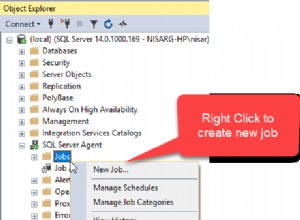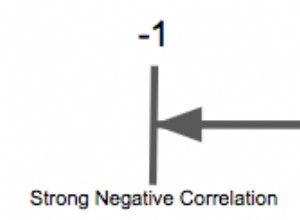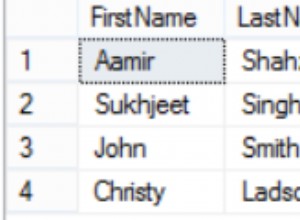Les volumes ne sont pas disponibles au moment de la construction. Vous pouvez créer /var/lib/postgresql/data dans votre script mais il sera écrasé par VOLUME /var/lib/postgresql/data depuis postgres:9.6 photo.
Dans votre cas :utilisez simplement le fichier docker suivant :
FROM postgres:9.6
COPY ./create_fixtures.sql /docker-entrypoint-initdb.d/create_fixtures.sql
Ils sont automatiquement exécutés une fois le conteneur démarré. Voici un exemple :
$ docker run -d --name mydb -p 33306:3306 yourtag
$ docker exec -ti mydb psql -U postgres
postgres=# \l
List of databases
Name | Owner | Encoding | Collate | Ctype | Access privileges
------------+----------+----------+------------+------------+-----------------------
mydatabase | postgres | UTF8 | en_US.utf8 | en_US.utf8 | =Tc/postgres +
| | | | | postgres=CTc/postgres+
| | | | | webuser=CTc/postgres
postgres | postgres | UTF8 | en_US.utf8 | en_US.utf8 |
template0 | postgres | UTF8 | en_US.utf8 | en_US.utf8 | =c/postgres +
| | | | | postgres=CTc/postgres
template1 | postgres | UTF8 | en_US.utf8 | en_US.utf8 | =c/postgres +
| | | | | postgres=CTc/postgres
(4 rows)
Réponse obsolète :
Votre script doit fonctionner sur un conteneur sauf que dans le projecteur, vous devez exécuter psql comme ceci :
su postgres -c "psql -f create_fixtures.sql"
su --login postgres ne fonctionne pas car postgres ne peut pas ouvrir un bash ou un shell. Vous pouvez essayer avec docker run --rm -ti postgres:9.6 bash .
Désolé, je dois vous dire qu'il y a une autre erreur dans votre script sql :GRANT ALL PRIVILEGES ON DATABASE mydatabase TO webuser - le mot clé DATABASE est nécessaire ici.
Voici un journal complet de la façon dont j'ai testé et je peux confirmer que cela fonctionne :
docker run --rm -ti postgres:9.6 bash
[email protected]:/# cat > test.sql <<EOF
> CREATE DATABASE mydatabase WITH ENCODING 'UTF8';
> CREATE USER webuser ENCRYPTED PASSWORD 'asdf123' NOSUPERUSER NOCREATEDB NOCREATEROLE;
> GRANT ALL PRIVILEGES ON DATABASE mydatabase TO webuser;
> EOF
[email protected]:/# pg_createcluster 9.6 main --start
Creating new PostgreSQL cluster 9.6/main ...
/usr/lib/postgresql/9.6/bin/initdb -D /var/lib/postgresql/9.6/main --auth-local peer --auth-host md5
The files belonging to this database system will be owned by user "postgres".
This user must also own the server process.
The database cluster will be initialized with locale "en_US.utf8".
The default database encoding has accordingly been set to "UTF8".
The default text search configuration will be set to "english".
Data page checksums are disabled.
fixing permissions on existing directory /var/lib/postgresql/9.6/main ... ok
creating subdirectories ... ok
selecting default max_connections ... 100
selecting default shared_buffers ... 128MB
selecting dynamic shared memory implementation ... posix
creating configuration files ... ok
running bootstrap script ... ok
performing post-bootstrap initialization ... ok
syncing data to disk ... ok
Success. You can now start the database server using:
/usr/lib/postgresql/9.6/bin/pg_ctl -D /var/lib/postgresql/9.6/main -l logfile start
Ver Cluster Port Status Owner Data directory Log file
9.6 main 5432 online postgres /var/lib/postgresql/9.6/main /var/log/postgresql/postgresql-9.6-main.log
[email protected]:/# /etc/init.d/postgresql start
[ ok ] Starting PostgreSQL 9.6 database server: main.
[email protected]:/# su postgres -c "psql -f test.sql"
CREATE DATABASE
CREATE ROLE
GRANT
[email protected]:/# /etc/init.d/postgresql stop
[ ok ] Stopping PostgreSQL 9.6 database server: main.
[email protected]:/# exit
exit