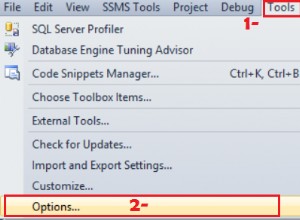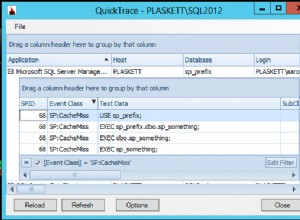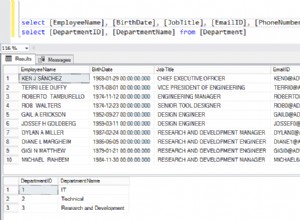Tout d'abord désolé pour mon mauvais anglais.
Dans votre requête, au lieu de trier par id_location , effectuez un ordre par nom de composant . De cette façon, vous pouvez facilement ajouter une étendue de lignes dynamique. Je n'ai pas changé votre programme de connexion, mais j'ai changé votre deuxième partie. Vérifiez s'il vous plaît. Je sais qu'il y a 3 à 4 boucles. Mais si quelqu'un a trouvé un meilleur algorithme, merci de me le dire.
$sql1 = "SELECT * FROM Lokasi ORDER BY id_location";
$stmt1 = $dbc->prepare($sql1);
$stmt1->execute();
while ($row1 = $stmt1->fetch(PDO::FETCH_ASSOC)) {
$location++;
echo "Location $location : ".$row1['location'];
?>
<?php
$query = "SELECT *
FROM sub_component,
component
WHERE sub_component.id_component=component.id_component
AND component.id_location='$data[id_location]'
ORDER BY component.component_name";
$stmt = $dbc->prepare($query);
$stmt->execute();
# Declare two emty array
$component = array(); # Will store the components
$sub_component = array(); # Will store the sub components
$loop = 0;
# Now if any data is fetched from previsous query, then fill
# the above declared arrays.
while ($row = $stmt->fetch(PDO::FETCH_ASSOC)) {
$component[$loop] = $row['component'];
$sub_component[$loop] = $row['sub_component'];
$loop = $loop + 1;
}
# If no data fetched then I m telling
# No data fetched.
if (!sizeof($component)) {
echo 'Empty Data';
} else {
print "<table width='469px' border='1'>
<tr bgcolor='#00FFFF'>
<th width='109' class='rounded' scope='col'>Component</th>
<th width='109' class='rounded' scope='col'>Sub Component</th>
</tr>";
# Now our main logic starts to print dynamic rowspan
# Go for a loop.
# Here the imporant is to use for loop
$tmp_arr = array();
$main_assoc_arr = array();
for ($i = 0; $i < sizeof($sub_component); $i++) {
array_push($tmp_arr, $sub_component[$i]);
# If we have reached the last element
# and in $main_assoc_arr the comonent is not exist
# Then we will store them as following.
if ( $i = (sizeof($sub_component)-1)
&& !array_key_exists($component[$i], $main_assoc_arr)) {
$main_assoc_arr[ $component[$i] ] = array();
$main_assoc_arr[ $component[$i] ] = $tmp_arr;
# Restore the array.
$tmp_arr = array();
# Also get out of the loop
break;
}
# If the present component is not equal to the
# Next component then
if ($component[$i] != $component[$i+1]) {
$main_assoc_arr[ $component[$i] ] = array();
$main_assoc_arr[ $component[$i] ] = $tmp_arr;
# Restore the array.
$tmp_arr = array();
}
}
# Now we are going to print the table with rowspan.
foreach ($main_assoc_arr as $comp=>$sub_comp) {
$printed = 0;
$rowspan = sizeof($sub_comp);
foreach ($sub_comp as $elm) {
print "<tr>";
# Manke sure that the column will not print
# in each loop as it conatins dynamic array.
if (!$printed) {
print "<td rowspan='$rowspan'>$comp</td>";
}
print "<td>$elm</td>"
print "</tr>";
}
}
print "</table>";
}
?>