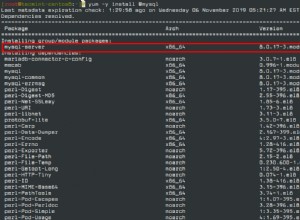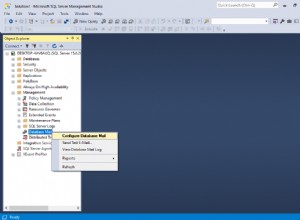Passez un tableau Java en tant que collection :
Configuration Oracle 12c :
CREATE USER test_user IDENTIFIED BY password;
GRANT CREATE SESSION TO test_user;
ALTER USER test_user QUOTA UNLIMITED ON users;
CREATE TYPE test_user.nested_row_type AS OBJECT( a CHAR(1), b INTEGER );
/
CREATE TYPE test_user.nested_tbl_type AS TABLE OF test_user.nested_row_type;
/
CREATE TABLE test_user.container_tbl(
a CHAR(1),
b CHAR(1),
nested_tbl test_user.nested_tbl_type
) NESTED TABLE nested_tbl STORE AS nested_tbl_tbl;
Java :(En utilisant ojdbc7.jar )
import java.sql.Connection;
import java.sql.DriverManager;
import java.sql.PreparedStatement;
import java.sql.SQLException;
import oracle.jdbc.OracleConnection;
import oracle.jdbc.OraclePreparedStatement;
import oracle.sql.ARRAY;
public class LoadOracleObjectCollection {
public static void main(String[] args) {
try{
Class.forName("oracle.jdbc.OracleDriver");
Connection con = DriverManager.getConnection("jdbc:oracle:thin:@localhost:1521:orcl","test_user","password");
Object[] objs = new Object[]{
con.createStruct( "NESTED_ROW_TYPE", new Object[]{ "Q", 99 } ),
con.createStruct( "NESTED_ROW_TYPE", new Object[]{ "R", 999 } )
};
ARRAY a = ((OracleConnection) con).createARRAY("NESTED_TBL_TYPE", objs);
PreparedStatement st = con.prepareCall( "INSERT INTO container_tbl ( a, b, nested_tbl ) VALUES ( ?, ?, ? )" );
st.setString( 1, "x" );
st.setString( 2, "y" );
((OraclePreparedStatement) st).setARRAY( 3 , a );
st.execute();
st.close();
con.close();
} catch(ClassNotFoundException | SQLException e) {
System.out.println(e);
}
}
}
Requête Oracle
SELECT c.a, c.b, n.a, n.b
FROM test_user.container_tbl c
CROSS JOIN TABLE( c.nested_tbl ) n;
Résultats :
A B A B
- - - ----------
x y Q 99
x y R 999
Version avec une syntaxe plus ancienne :
Il suffit de passer vers et depuis une requête factice (plutôt que de l'insérer dans la base de données) pour montrer également comment récupérer un tableau d'objets :
import java.sql.Connection;
import java.sql.DriverManager;
import java.sql.ResultSet;
import java.sql.SQLException;
import oracle.jdbc.OracleConnection;
import oracle.jdbc.OraclePreparedStatement;
import oracle.sql.ARRAY;
import oracle.sql.ArrayDescriptor;
import oracle.sql.Datum;
import oracle.sql.STRUCT;
import oracle.sql.StructDescriptor;
public class ArrayOfObjectsTest
{
public static void main( final String[] args ){
try{
Class.forName( "oracle.jdbc.OracleDriver" );
Connection con = DriverManager.getConnection("jdbc:oracle:thin:@localhost:1521:orcl","test_user","password");
OracleConnection oc = (OracleConnection) con;
StructDescriptor sd = new StructDescriptor( "NESTED_ROW_TYPE", oc );
ArrayDescriptor ad = new ArrayDescriptor( "NESTED_TBL_TYPE", oc );
ARRAY array = new ARRAY( ad,oc,new STRUCT[]{
new STRUCT(sd,oc,new Object[]{ 'P',99 } ),
new STRUCT(sd,oc,new Object[]{ 'Q',999 } )
} );
OraclePreparedStatement st = (OraclePreparedStatement) con.prepareStatement( "SELECT ? FROM DUAL" );
st.setARRAY( 1, array);
ResultSet rs = st.executeQuery();
while( rs.next() )
{
Object[] structs = (Object[]) rs.getArray( 1 ).getArray();
for ( Object struct : structs )
{
Datum[] datums = ((STRUCT) struct).getOracleAttributes();
System.out.println( datums[0].stringValue() + ", " + datums[1].intValue() ) );
}
}
st.close();
con.close();
} catch (ClassNotFoundException | SQLException ex) {
System.out.println( ex.getMessage() );
ex.printStackTrace();
}
}
}
Sortie :
P, 99
Q, 999
Ceci compilé pour moi avec ojdbc6.jar et travaillé avec Oracle 11gR2. Vous devriez trouver le bon ojdbc version pour votre base de données et utilisez-la.