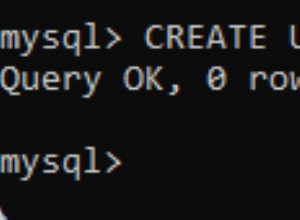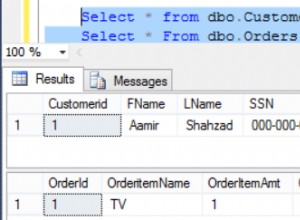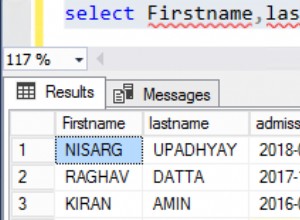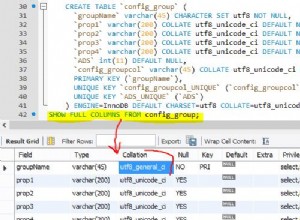Il existe plusieurs façons de procéder.
Si vous aviez un nombre connu de questions/réponses, vous pourriez utiliser row_number() avec une fonction d'agrégation et une expression CASE :
select id,
max(case when rn = 1 then question end) question1,
max(case when rn = 1 then answer end) answer1,
max(case when rn = 2 then question end) question2,
max(case when rn = 2 then answer end) answer2,
max(case when rn = 3 then question end) question3,
max(case when rn = 3 then answer end) answer3
from
(
select id, question, answer,
row_number() over(partition by id order by id, question) rn
from yt
) src
group by id;
Voir SQL Fiddle avec démo
Une autre suggestion serait d'utiliser à la fois les fonctions UNPIVOT et PIVOT pour obtenir le résultat. L'UNPIVOT prendra votre question et answer colonnes et convertissez-les en plusieurs lignes.
La syntaxe de base pour UNPIVOT sera :
select id,
col+cast(rn as varchar(10)) col,
value
from
(
-- when you perform an unpivot the datatypes have to be the same.
-- you might have to cast the datatypes in this query
select id, question, cast(answer as varchar(500)) answer,
row_number() over(partition by id order by id, question) rn
from yt
) src
unpivot
(
value
for col in (question, answer)
) unpiv;
Voir Démo . Cela donne un résultat :
| ID | COL | VALUE |
--------------------------------------------------------------
| 4482515 | question1 | I would like to be informed by mail. |
| 4482515 | answer1 | No |
| 4482515 | question2 | Plan to Purchase? |
| 4482515 | answer2 | Over 12 months |
| 4482515 | question3 | Test Question Text |
| 4482515 | answer3 | some Answer |
Comme vous pouvez le voir, j'ai ajouté un row_number() valeur à la sous-requête initiale afin que vous puissiez associer chaque réponse à la question. Une fois que cela n'a pas été pivoté, vous pouvez faire pivoter le résultat sur les nouveaux noms de colonne avec la question /answer avec la valeur du numéro de ligne concaténé. Le code avec la syntaxe PIVOT sera :
select id, question1, answer1, question2, answer2,
question3, answer3
from
(
select id,
col+cast(rn as varchar(10)) col,
value
from
(
-- when you perform an unpivot the datatypes have to be the same.
-- you might have to cast the datatypes in this query
select id, question, cast(answer as varchar(500)) answer,
row_number() over(partition by id order by id, question) rn
from yt
) src
unpivot
(
value
for col in (question, answer)
) unpiv
) d
pivot
(
max(value)
for col in (question1, answer1, question2, answer2,
question3, answer3)
) piv;
Voir SQL Fiddle avec démo . Maintenant, dans votre situation, vous avez déclaré que vous aurez un nombre dynamique de questions/réponses. Si tel est le cas, vous devrez alors utiliser du SQL dynamique pour obtenir le résultat :
DECLARE @cols AS NVARCHAR(MAX),
@query AS NVARCHAR(MAX)
select @cols = STUFF((SELECT ',' + QUOTENAME(c.col+cast(rn as varchar(10)))
from
(
select row_number() over(partition by id
order by id, question) rn
from yt
) d
cross apply
(
select 'question' col, 1 sort union all select 'answer', 2
) c
group by col, rn, sort
order by rn, sort
FOR XML PATH(''), TYPE
).value('.', 'NVARCHAR(MAX)')
,1,1,'')
set @query = 'SELECT id, ' + @cols + '
from
(
select id,
col+cast(rn as varchar(10)) col,
value
from
(
-- when you perform an unpivot the datatypes have to be the same.
-- you might have to cast the datatypes in this query
select id, question, cast(answer as varchar(500)) answer,
row_number() over(partition by id order by id, question) rn
from yt
) src
unpivot
(
value
for col in (question, answer)
) unpiv
) d
pivot
(
max(value)
for col in (' + @cols + ')
) p '
execute(@query);
Voir SQL Fiddle avec démo . Celles-ci donnent un résultat :
| ID | QUESTION1 | ANSWER1 | QUESTION2 | ANSWER2 | QUESTION3 | ANSWER3 |
------------------------------------------------------------------------------------------------------------------------------------
| 4482515 | I would like to be informed by mail. | No | Plan to Purchase? | Over 12 months | Test Question Text | some Answer |