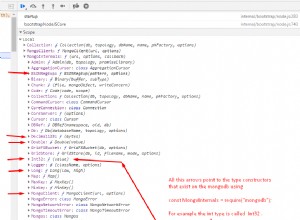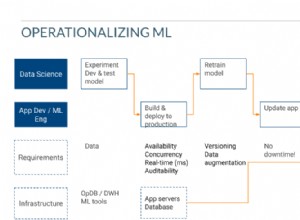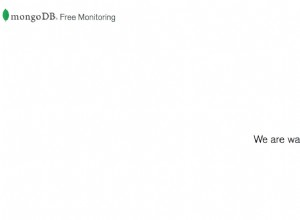J'ai créé un schéma de mangouste pour chaque détail requis. Vous pouvez en tirer de l'aide. J'ai analysé un peu vos besoins et ajouté des modèles pour de nombreux schémas, schéma de la première question, exporté en tant que modèle
import { Schema } from 'mongoose';
import { AnswerOptionSchema } from './answer-option-schema';
const mongoose = require('mongoose');
export const QuestionSchema: Schema = new Schema({
question: {
type: String,
minlength: 10,
maxlength: 1000,
},
answerOptions: {
type: [AnswerOptionSchema],
default: undefined,
validate: {
validator: function(value: any) {
return value && value.length === 4;
},
message: 'Answer options should be 4.'
}
}
}, {
timestamps: true
});
export const Question = mongoose.model('Question', QuestionSchema);
et ici dans le QuestionSchema , j'ai intégré un AnswerOptionSchema comme
import { Schema } from 'mongoose';
export const AnswerOptionSchema: Schema = new Schema({
optionNumber: {
type: Number
},
answerBody: {
type: String,
minlength: 1,
maxlength: 200,
},
isCorrectAnswer: { // you can store the correct answer with question id in another model.
type: Boolean,
default: false
}
}, {
_id: false
});
A l'aide de ces schémas, j'ai créé un QuestionSetSchema pour ajouter un ensemble de schémas de questions en tant que
import { Schema } from "mongoose";
import { QuestionSchema } from "./question-schema";
const mongoose = require('mongoose');
export const QuestionSetSchema: Schema = new Schema({
questionSet: {
type: [QuestionSchema],
validate: {
validator: function(value: any) {
return value.length === 12;
},
message: 'Question set must be 12.'
}
},
}, {
timestamps: true
});
export const QuestionSet = mongoose.model('QuestionSet', QuestionSetSchema);
Maintenant préparé avec la question, les options de réponse et l'ensemble, il faut maintenant concevoir le schéma candidat,
import { Schema } from "mongoose";
const mongoose = require('mongoose');
export const CandidateSchema: Schema = new Schema({
name: String,
email: String, // you can store other candidate related information here.
totalAttempt: {
type: Number,
default: 0,
validate: {
validator: function(value: number) {
return value === 3;
},
message: 'You have already done three attempts.'
}
},
candidateQuestionAnswers: {
type: [Schema.Types.ObjectId],
ref: 'CandidateQuesAnswer'
}
}, {
timestamps: true
});
export const Candidate = mongoose.model('Candidate', CandidateSchema);
Ici, vous remarquerez, je calcule également le totalAttempt du candidat et les réponses pour chaque ensemble donné par lui dans le CandidateQuesAnswer maquette. Ce modèle a la structure comme
import { Schema } from "mongoose";
export const CandidateQuesAnswerSchema = new Schema({
candidate: {
type: Schema.Types.ObjectId,
ref: 'Candidate'
},
questionSet: {
type: Schema.Types.ObjectId,
ref: 'QuestionSet'
},
questionAnswers: {
type: [Number] // You can add answer schema
},
totalScore: {
type: Number
},
isPassed: {
type: Boolean,
default: false
}
}, {
timestamps: true
});
CandidateQuesAnswerSchema.pre('save', function updateTotalScore(next) {
// update total score of the candidate here based on the correct questionAnswers and
// questionSet.
next();
});
CandidateQuesAnswerSchema.pre('save', function updateIsPassed(next) {
// update the isPassed based on the totalScore obtained by the candidate.
next();
});
export const CandidateQuesAnswer = mongoose.model('CandidateAnswer', CandidateQuesAnswerSchema);
Où j'ai utilisé pre save crochets fournis par mongoose , avant d'enregistrer le document et de calculer les valeurs pour déclarer le candidat réussi ou échoué.