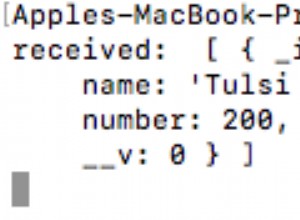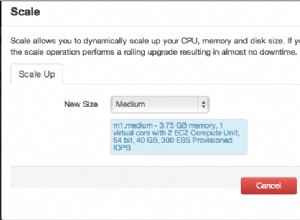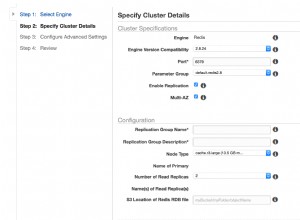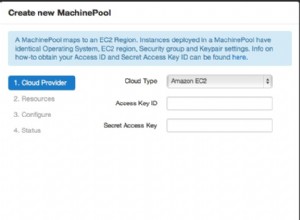Vous devez disposer d'une collection d'examens distincte pour cela. (C'est comme la table intermédiaire (associative) dans les bases de données relationnelles.)
Une façon de résoudre ce problème consiste à utiliser le remplissage virtuel. Avec le remplissage virtuel, nous n'avons pas besoin de conserver les références aux examens, ce qui simplifiera les choses lorsqu'un examen est ajouté, mis à jour ou supprimé. Parce que seule la collection d'examens devra être mise à jour.
patient.js
const mongoose = require("mongoose");
const patientSchema = new mongoose.Schema(
{
name: String
},
{
toJSON: { virtuals: true }
}
);
// Virtual populate
patientSchema.virtual("examinations", {
ref: "Examination",
foreignField: "patientId",
localField: "_id"
});
module.exports = mongoose.model("Patient", patientSchema);
hôpital.js
const mongoose = require("mongoose");
const hospitalSchema = new mongoose.Schema(
{
name: String
},
{
toJSON: { virtuals: true }
}
);
// Virtual populate
hospitalSchema.virtual("examinations", {
ref: "Examination",
foreignField: "hospitalId",
localField: "_id"
});
module.exports = mongoose.model("Hospital", hospitalSchema);
examen.js
const mongoose = require("mongoose");
const examinationSchema = new mongoose.Schema({
when: {
type: Date,
default: Date.now()
},
patientId: {
type: mongoose.Schema.Types.ObjectId,
ref: "Patient"
},
hospitalId: {
type: mongoose.Schema.Types.ObjectId,
ref: "Hospital"
}
});
module.exports = mongoose.model("Examination", examinationSchema);
Comme vous le voyez, nos schémas de patients et d'hôpitaux sont très propres, sans aucune référence d'examen.
Ayons ces patients existants.
{
"_id" : ObjectId("5e0f86d0ea3eb831a4845064"),
"name" : "Patient 1",
"__v" : NumberInt(0)
},
{
"_id" : ObjectId("5e0f86dbea3eb831a4845065"),
"name" : "Patient 2",
"__v" : NumberInt(0)
}
Ayons ces hôpitaux existants.
{
"_id" : ObjectId("5e0f86feea3eb831a4845066"),
"name" : "Hospital 1",
"__v" : NumberInt(0)
},
{
"_id" : ObjectId("5e0f8705ea3eb831a4845067"),
"name" : "Hospital 2",
"__v" : NumberInt(0)
}
Faisons ces examens existants.
/* Patient 1 - Hospital 1 */
{
"when": "2020-01-03T18:27:12.997Z",
"_id": "5e0f878346e50d41d846d482",
"patientId": "5e0f86d0ea3eb831a4845064",
"hospitalId": "5e0f86feea3eb831a4845066",
"__v": 0
},
/* Patient 1 - Hospital 1 */
{
"when": "2020-01-03T18:27:12.997Z",
"_id": "5e0f87a646e50d41d846d483",
"patientId": "5e0f86d0ea3eb831a4845064",
"hospitalId": "5e0f86feea3eb831a4845066",
"__v": 0
},
/* Patient 1 - Hospital 2*/
{
"when": "2020-01-03T18:27:12.997Z",
"_id": "5e0f87c446e50d41d846d484",
"patientId": "5e0f86d0ea3eb831a4845064",
"hospitalId": "5e0f8705ea3eb831a4845067",
"__v": 0
},
/* Patient 2 - Hospital 1 */
{
"when": "2020-01-03T18:27:12.997Z",
"_id": "5e0f87e046e50d41d846d485",
"patientId": "5e0f86dbea3eb831a4845065",
"hospitalId": "5e0f86feea3eb831a4845066",
"__v": 0
}
Maintenant, si nous voulons obtenir les informations d'un patient et de ses examens, nous pouvons utiliser le code suivant :
app.get("/patients/:id", async (req, res) => {
const result = await Patient.findById(req.params.id).populate("examinations");
res.send(result);
});
Le résultat sera comme ceci :
{
"_id": "5e0f86d0ea3eb831a4845064",
"name": "Patient 1",
"__v": 0,
"examinations": [
{
"when": "2020-01-03T18:27:12.997Z",
"_id": "5e0f878346e50d41d846d482",
"patientId": "5e0f86d0ea3eb831a4845064",
"hospitalId": "5e0f86feea3eb831a4845066",
"__v": 0
},
{
"when": "2020-01-03T18:27:12.997Z",
"_id": "5e0f87a646e50d41d846d483",
"patientId": "5e0f86d0ea3eb831a4845064",
"hospitalId": "5e0f86feea3eb831a4845066",
"__v": 0
},
{
"when": "2020-01-03T18:27:12.997Z",
"_id": "5e0f87c446e50d41d846d484",
"patientId": "5e0f86d0ea3eb831a4845064",
"hospitalId": "5e0f8705ea3eb831a4845067",
"__v": 0
}
],
"id": "5e0f86d0ea3eb831a4845064"
}
Nous pouvons même peupler l'hôpital comme ceci avec une population interne :
app.get("/patients/:id", async (req, res) => {
const result = await Patient.findById(req.params.id).populate({
path: "examinations",
populate: {
path: "hospitalId"
}
});
res.send(result);
});
Le résultat contiendra les informations sur l'hôpital :
{
"_id": "5e0f86d0ea3eb831a4845064",
"name": "Patient 1",
"__v": 0,
"examinations": [
{
"when": "2020-01-03T18:27:12.997Z",
"_id": "5e0f878346e50d41d846d482",
"patientId": "5e0f86d0ea3eb831a4845064",
"hospitalId": {
"_id": "5e0f86feea3eb831a4845066",
"name": "Hospital 1",
"__v": 0,
"id": "5e0f86feea3eb831a4845066"
},
"__v": 0
},
{
"when": "2020-01-03T18:27:12.997Z",
"_id": "5e0f87a646e50d41d846d483",
"patientId": "5e0f86d0ea3eb831a4845064",
"hospitalId": {
"_id": "5e0f86feea3eb831a4845066",
"name": "Hospital 1",
"__v": 0,
"id": "5e0f86feea3eb831a4845066"
},
"__v": 0
},
{
"when": "2020-01-03T18:27:12.997Z",
"_id": "5e0f87c446e50d41d846d484",
"patientId": "5e0f86d0ea3eb831a4845064",
"hospitalId": {
"_id": "5e0f8705ea3eb831a4845067",
"name": "Hospital 2",
"__v": 0,
"id": "5e0f8705ea3eb831a4845067"
},
"__v": 0
}
],
"id": "5e0f86d0ea3eb831a4845064"
}
Maintenant, avec ces connaissances, vous pouvez vous-même mettre en œuvre les opérations de récupération du côté de l'hôpital.